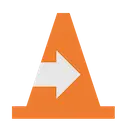Viaplay Hotkeys (mkpnhidgnpgeinjmbommigfioahgpdao): Extension allows using keyboard shortcuts on Viaplay... Read More > or Download Now >
Viaplay Hotkeys for Chrome
Tech Specs
- • Type: Browser Extension
- • Latest Version: 1.0.1
- • Price: Freeware
- • Offline: No
- • Developer: SVODExtensions
User Reviews

- • Rating Average
- 0 out of 5
- • Rating Users
- 0
Download Count
- • Total Downloads
- 17
- • Current Version Downloads
- 13
- • Updated: November 21, 2023
Viaplay Hotkeys is a free Fun Extension for Chrome. You could download the latest version crx file or old version crx files and install it.
More About Viaplay Hotkeys
How does it work? It’s simple- use your keyboard arrows to:
- Rewind 15 seconds (left arrow)⏪
- Fast forward 15 seconds (right arrow)⏩
- Increase volume (up arrow)🔊
- Decrease volume (down arrow)🤫
- Go fullscreen (f key)
All you need to do is add the Viaplay Hotkeys extension to your browser, enable the keyboard shortcuts using a built-in toggle and control the Viaplay player without any clicks. It's as simple as that!
❗**Disclaimer: All product and company names are trademarks or registered trademarks of their respective holders. This extension holds no association or affiliation with them or any third-party companies.**❗