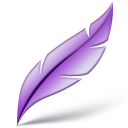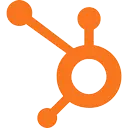Browji (mifjkgpdjmpdkcdehnofdglmigaldenh): Browji was designed to help you add emojis wherever you type on the web. Fast. \\\\\\\\\\\\\\\\\\\\\\\\\…... Read More > or Download Now >
Browji for Chrome
Tech Specs
- • Type: Browser Extension
- • Latest Version: 1.0.2
- • Price: Freeware
- • Offline: No
- • Developer: browji.com
User Reviews

- • Rating Average
- 5 out of 5
- • Rating Users
- 2
Download Count
- • Total Downloads
- 12
- • Current Version Downloads
- 12
- • Updated: June 16, 2017
Browji is a free Social & Communication Extension for Chrome. You could download the latest version crx file or old version crx files and install it.
More About Browji
\\\\\\\\\\\\\\\\\\\\\\\\\
To use:
1) Activate search (Ctrl/Cmd + Shift + Space)
2) Search for emoji by keyword or emoticon
3) Choose from results with arrow keys or by mouse
4) Hit Return (to swap), TAB (to insert), or Ctrl/Cmd + C (to copy)
If you like Browji, please consider leaving a review, sharing with a friend, or sending feedback to me so I can make it even better for you.
Useful links:
Website: http://www.browji.com
Github: https://github.com/stanidesis/browji-chrome-extension
Feedback Form: https://docs.google.com/forms/d/e/1FAIpQLSeBQC5_THlW3793mahfuEJA0TOKbxfnbyX5gPb_FEcqeTMjNQ/viewform
PayPal Donation: https://www.paypal.me/stanleyidesis/
FAQ:
* What is Browji again? 🤔
Browji is a free Google Chrome extension that helps you insert emojis as you browse and type on the web.
* Why do some emojis show up as squares?
Unfortunately, unicode adds new emojis all the time and your operating system can’t keep up. Try updating your OS (Windows/Mac/Linux) and see if that fixes the issue.
* How do I use Browji?
There are three ways to activate Browji: the keyboard shortcut (ctrl/cmd + shift + space), clicking the badge icon, or right-clicking on any page and selecting, “Find an Emoji.”
* Does Browji work offline?
Browji is completely offline -- it does not require Internet access.