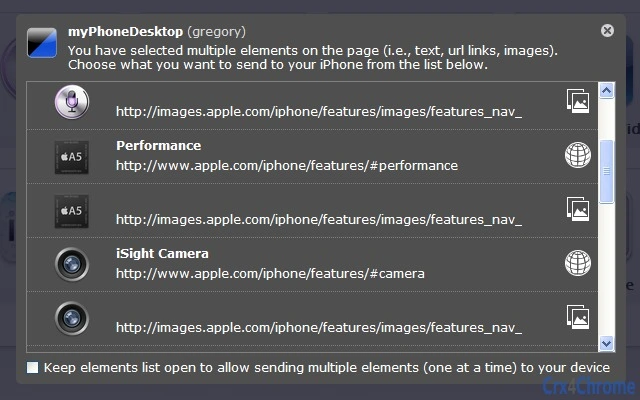Send to iPhone - myPhoneDesktop 1.0.3 CRX for Chrome
A Free Productivity Extension
Published By www.myphonedesktop.com
Send to iPhone - myPhoneDesktop (loofdnkakdncamchlhojcggjjjnfhbmn): Quickly and effortlessly send links, images, maps, text and phone numbers to your iPhone or iPad with myPhoneDesktop... Read More > or Download Now >
Send to iPhone - myPhoneDesktop for Chrome
Tech Specs
- • Type: Browser Extension
- • Latest Version: 1.0.3
- • Price: Freeware
- • Offline: No
- • Developer: www.myphonedesktop.com
User Reviews

- • Rating Average
- 3.6 out of 5
- • Rating Users
- 191
Download Count
- • Total Downloads
- 19
- • Current Version Downloads
- 15
- • Updated: March 19, 2018
Send to iPhone - myPhoneDesktop is a free Productivity Extension for Chrome. You could download the latest version crx file or old version crx files and install it.
More About Send to iPhone - myPhoneDesktop
In order to use the extension you need to have myPhoneDesktop app on your iDevice. myPhoneDesktop iPhone app is available on the Apple AppStore at http://bit.ly/bc2bq6. You may visit myPhoneDesktop site http://www.myphonedesktop.com/ to learn more about it, to use Web Client or download a Desktop Client for your Mac OS X, Windows or Linux computer.
Please visit http://bit.ly/98m20e on how to get started with myPhoneDesktop Chrome to iPhone extension.
The main features of myPhoneDesktop Chrome to iPhone Extension are:
- Utilizes Push Notifications to simplify workflow
- Send selection as plain text
- Recognize and send URL’s in selection
- Recognize and send image URL’s in selection
- Recognize and send phone numbers including Vanity e.g. 1-800-MY-APPLE
- Show a list of Web page elements when selection contains multiple content types (text, images, URL’s) allowing you to choose which information you want to send to iDevice
- Can send large article of up to 40 thousand characters
- Send current Web page URL if nothing is selected on the page
- Send current Google Map location or route without a need to select its URL
- Ability to specify default action to execute on iDevice per each data type
- Support for Multiple accounts and support for multiple iDevices (iPhone, iPad or iPod touch) to allow dealing with multiple devices from the same computer
- Quick switching between accounts
Please note: myPhoneDesktop is much bigger solution than just a Chrome Extension! So, don’t miss myPhoneDesktop powerful Desktop Client, handy Web Client, integration with LaunchBar, Skype, ToDo and other desktop and iOS applications. Whether you need to make a phone call, send a long SMS, copy a large amount of text, send a long and complicated to retype URL, open route in mobile Google Map, or store an image on your iDevice, myPhoneDesktop greatly streamlines your workflow.
NOTE: this extension will not work on Chrome Extensions pages due to some strange behavior of the Chrome JavaScript sandbox.