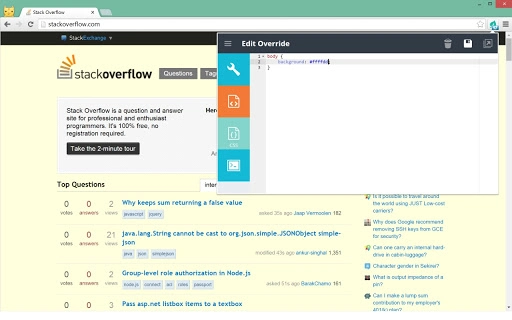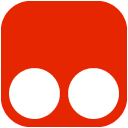Web Override (lllllobkincmdnjfkbknjacacmnlajll): Override websites with your own code snippets... Read More > or Download Now >
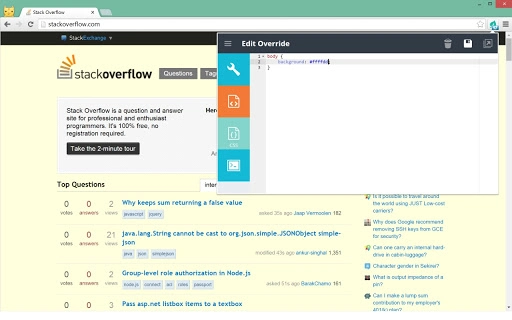
Customize the Web! Web Override allows you to create custom scripts and have them automatically injected to any webpage! Use the force of Web Override to customize the web to your needs! jQuery, async.js, moment.js and Lodash are already inside so you can use them on any website! If you have any feedback we'd love to hear from you! What's new? -------------------------------- v0.6.0 - Everything is brand new! - Save scripts on the chrome sync storage (sync between computers) - updated UI and lots of bugfixes v0.4.1 - Moved to a private and more stable api server v0.4.1 - Disable the hint for the available scripts - Marked external non-editable overrides in the "All Overrides" Table - Added moment.js to the available libraries to hack with v0.4.0 - All new search options to lookup scripts and overrides from the web! - now supports styles from stylebot (stylebot.me) - Notify when there are available scripts for download on the website you are visiting - UI improvements - Bug fixes and performance - async.js was added to the list of available libraries to use v0.3.0 - Keyboard shortcuts to move between tabs, Use Ctrl + 1-9 - Implemented ACE code editor - Select code editor theme from the about screen - Multiple domain regexp for one role - Use Ctrl+S keyboard shortcut to save changes - "waitForElement", "waitForElementVisible" api - Small UI fixes