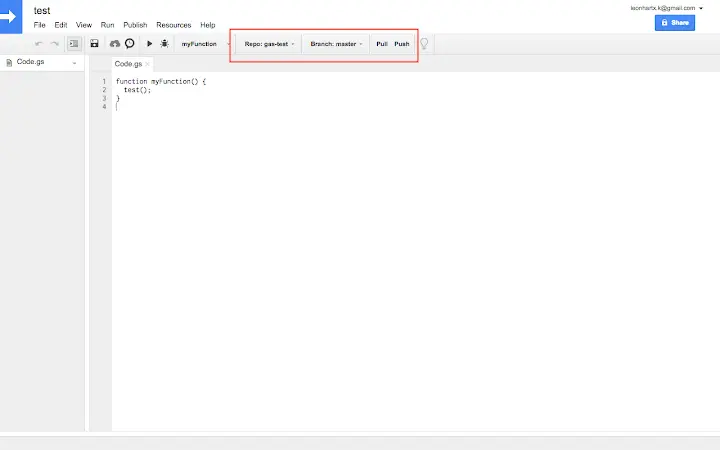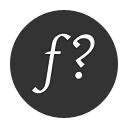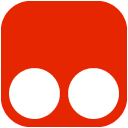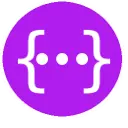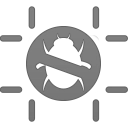Google Apps Script GitHub Assistant 5.0.5 CRX for Chrome
A Free Developer Tools Extension
Published By leonhartX
Google Apps Script GitHub Assistant (lfjcgcmkmjjlieihflfhjopckgpelofo): Manage your gas code with github/github enterprise/bitbucket/gitlab... Read More > or Download Now >
Google Apps Script GitHub Assistant for Chrome
Tech Specs
User Reviews

- • Rating Average
- 4.65 out of 5
- • Rating Users
- 94
Download Count
- • Total Downloads
- 81
- • Current Version Downloads
- 2
- • Updated: September 14, 2021
Google Apps Script GitHub Assistant is a free Developer Tools Extension for Chrome. You could download the latest version crx file or old version crx files and install it.
More About Google Apps Script GitHub Assistant
Feature:
- Push/Pull code between github and Google Apps Script
- Sync your code to public/secret Gist
- Works with "Embedded" scripts (Scripts that are bound to SHEETS, DOCS, and FORMS)
- Create github repo, branch and file from Google App Script IDE
- Show diff when pull/push
- Support choose files to pull/push
- Support commit comment when push
- Support Github, Github Enterprise, Bitbucket and GitLab
- Support two-factor authentication(only for Github and Github Enterprise)
- Support directory(with slash in filename)
- Support Github Organization, Bitbucket Team and GitLab Groups.
- Google Apps Script native ui
Attention:
- The *Pull* is not work actually the same as Github, since Google Apps Script do not have revision info, the *Pull* will just fetch your code from github and OVERWRITE(not merge) to the project.
- This extension do not use Google Drive API, so it do not need Google Auth, and can support embedded script which node-google-apps-script is not support.
Changelog 4.0.6
- Use unicode icons
- Highlight current repo
Changelog 4.0.5
- Fix broken due to internal RPC update
Changelog 4.0.4
- Fix broken due to internal RPC update
Changelog 4.0.3
- Fix .gs pulled as .html
Changelog 4.0.2
- Remove support for hosted GitLab
Changelog 4.0.1
- Fix an undefined error when file not existed
Changelog 4.0.0
- Add support for GitLab (the addition permission requested is for GitLab)
Changelog 3.3.6
- Fix extension not work with AppsScript Color 1.0.1
Changelog 3.3.4
- Fix url issue in 3.3.3
Changelog 3.3.3
- Support corporate google apps account.
Changelog 3.3.2
- Fix push/pull not work with embedded script.
Changelog 3.3.1
- Fix GAS's PRC change.
Changelog 3.3.0
- Support manifest file with a new config item.
- Fix unexpected deletion when push to Github.
Changelog 3.2.2
- Fix bitbucket connection error when there's too many repo.
Changelog 3.2.1
- Bug fix.
Changelog 3.2.0
- Add ignore file pattern option.
Chaneglog 3.1.0
- Add an option to support change file type to sync(upload .gs file as .js).
Changelog 3.0.3
- Fix login github with email not work.
Changelog 3.0.2
- Fix dismiss link now work.
Changelog 3.0.1
- Add relogin warn.
Changelog 3.0.0
- Support bitbucket.org.
- Show repo's full name (with user/organization) in dropdown list.
- Support create repo under Github organization or Bitbucket team.
- Fix create new branch from current branch.
- Fix several minor bugs.
Changelog 2.0.5
- Bug fix.
Changelog 2.0.4
- Bug fix.
Changelog 2.0.3
- Add star option when login.
Changelog 2.0.2
- Fix delete files failed sometimes.
Changelog 2.0.1
- Support create private repo from extension.
Changelog 2.0.0
- Support file deleted and rename.
Changelog 1.0.1
- Support use access token to login.
Changelog 1.0.0
- Add Gist support. now you can sync your code to gist(public/secret).
- To use gist, you must re-login to create a new access token which has the gist permission, or manually add gist scope in your current github access token.
- Simple usage: select 'Using Gist' in repo dropdown list, and then select gist id in Gist dropdown list.
Changelog 0.1.9
- make error message more clearly when try to create branch in empty repo
Changelog 0.1.8
- change gwt call to newest version
Changelog 0.1.7
- fix minor bugs
Changelog 0.1.3
- change github scope to 'repo' to support private repo
Changelog 0.1.2
- fix bug: follow Github API's Link header to get all repos/branches