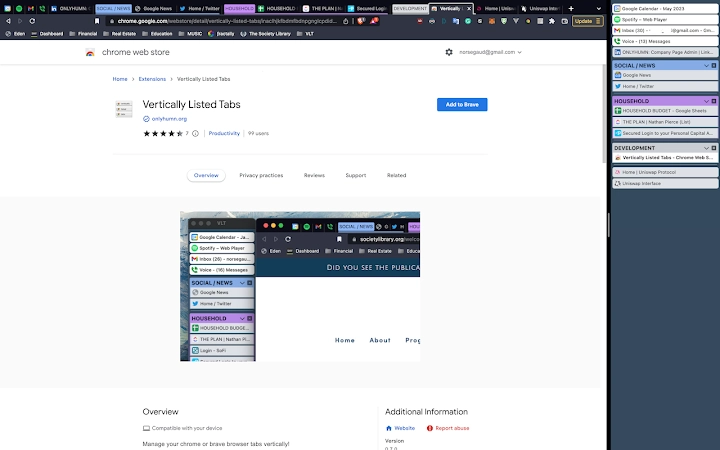Vertically Listed Tabs (inaclhjkfbdmfbdnpgnglcpdiddmacbh): Manage your chrome or brave browser tabs vertically!... Read More > or Download Now >
Vertically Listed Tabs for Chrome
Tech Specs
- • Type: Browser Extension
- • Latest Version: 0.7.8
- • Price: Freeware
- • Offline: No
- • Developer: onlyhumn.org
User Reviews

- • Rating Average
- 4.58 out of 5
- • Rating Users
- 12
Download Count
- • Total Downloads
- 25
- • Current Version Downloads
- 2
- • Updated: June 6, 2023
Vertically Listed Tabs is a free Productivity Extension for Chrome. You could download the latest version crx file or old version crx files and install it.
More About Vertically Listed Tabs
=== The Problem
Horizontal tabs at the top of the browser pile up (mostly on smaller screens) and, if there are enough, especially with the same favicon, or even with similar site titles, become painful to search through quickly.
=== The Solution
Open and attach a panel ("VLT") window to the left of your normal browser window and inside of it vertically list tabs. This should allow for large number of tabs to be visible at once and maintain the width of tab titles, increasing visual scanning and targeting speed for a specific tab.
== Synopsis of VLT
1. The VLT window with vertically listed tabs opens and sits on the left of your browser window and, if you resize it, will automatically adjust.
- The default (when the VLT window is created) width for the VLT window is saved in browser storage and can be found/set in the extension options.
2. Clicking briefly on the tabs in the extension panel will change the active and focused window to that tab.
3. Clicking and holding for 1 second or more will allow you to drag and rearrange the tabs in the extension panel.
- Re-ordering the tabs in the VLT window will change the order in the normal tab list.
4. The VLT window can be detached by dragging it away from the main window. This is useful for multiple displays where you want to fullscreen the browser window in one and have the tabs in another.
5. Unfocusing on the browser to use another app, and then clicking on either the VLT or primary window will bring both the VLT and primary window to front.
6. Hovering over the tab's favicon will display a toolbar with buttons to close, group, and pin the tab.
7. Renaming group titles can be done by clicking on the title in the VLT tab listing window.
== Release Notes
0.6.1: Ability to edit group titles from the VLT window.
0.6.0: Full support for dragging groups by their title. Separator at bottom of group allowing users to group new tabs, or just move tab below group. Toolbar when hovering over favicon allowing to quickly group or pin tabs. Full automated testing suite to ensure functionality works before release.
0.5.3: Support for dragging groups by their title + other various bug fixes.
0.4.0: Bug fixes, eliminated flashing, support for tab groups (no dragging yet), and color fixes.
== Development
The project tracker showing all current pending or in process dev items can be found at https://github.com/users/NorseGaud/projects/1/views/1
Please sponsor me on Github so I can spend more time improving the extension! https://github.com/NorseGaud