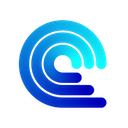Messenger Fast Delete All Messages 2.3 CRX for Chrome
A Free Social & Communication Extension
Published By Extensionly
Messenger Fast Delete All Messages (holilpkgffndoklbgahdiikodelakbic): Messenger Fast Delete All Messages - This extension will remove all your messenger messages in seconds!... Read More > or Download Now >
Messenger Fast Delete All Messages for Chrome
Tech Specs
- • Type: Browser Extension
- • Latest Version: 2.3
- • Price: Freeware
- • Offline: No
- • Developer: Extensionly
User Reviews

- • Rating Average
- 4.62 out of 5
- • Rating Users
- 47
Download Count
- • Total Downloads
- 74
- • Current Version Downloads
- 69
- • Updated: May 26, 2019
Messenger Fast Delete All Messages is a free Social & Communication Extension for Chrome. You could download the latest version crx file or old version crx files and install it.
More About Messenger Fast Delete All Messages
Deleting numerous messages on Messenger isn’t as easy as deleting emails since Messenger actually intends to keep conversation history in Messenger. In order to delete messages you have in your account you need to open messages from your sender one by one and then you will proceed to “options” and start choosing messages that you wanted to delete.
If you’ve got plenty of messages, this process can surely be very tiring and time consuming. You can just remove messages from message list however. Doing this won’t delete the messages permanently. The messages will be archived instead and reappear if a person sends messages again.
This is where Messenger Fast Delete Messages comes handy. This is a Google Chrome extension which allows you to delete messages with one click. This also allows lots of users save time when discarding particular messages from their inbox. In contrary to using the basic Messenger algorithm, the application tends to embed delete option within the users inbox folder directly. With just a single click, you can easily erase messages like ads and spams.2