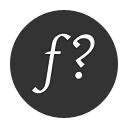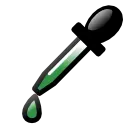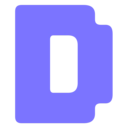Inject Code (gpaakhhkcmlenabckmapmlfnajboobbi): Inject different javascript or css code to every website, when you want... Read More > or Download Now >
Inject Code for Chrome
Tech Specs
- • Type: Browser Extension
- • Latest Version: 0.91.21
- • Require: Chrome 16.0.884 and up
- • Offline: No
- • Developer: max
User Reviews

- • Rating Average
- 4.14 out of 5
- • Rating Users
- 7
Download Count
- • Total Downloads
- 2
- • Current Version Downloads
- 2
- • Updated: August 3, 2020
Inject Code is a free Developer Tools Extension for Chrome. You could download the latest version crx file and install it.
More About Inject Code
Features:
- inject custom js/css to website
- inject CDN links to website
- 38 most popular themes
- auto-inject code to site option ( after loaded page scripts will inject automatically)
- highlight syntax errors and warnings
- hot keys :
* Ctrl+Enter - run code,
* Ctrl+F - find in editor
For inject code to site:
- open browser devtools panel,
- go to "Inject code" tab
- write code ( on typing code autosaving )
- on right top corner set ckeckbox "Inject code", and after reload code will be injecting to page ( or press buttom Play for once execute code )