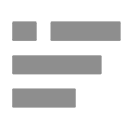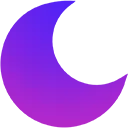ZoomText Smart Invert 1.0.14 CRX for Chrome
A Free Accessibility Extension
Published By Freedom Scientific
ZoomText Smart Invert (gblgfbgdhlkjnkfdbpmdhdkhhbbhfkca): See photos in their natural colors when using the ZoomText Invert Brightness or Invert Color effect.... Read More > or Download Now >
ZoomText Smart Invert for Chrome
Tech Specs
- • Type: Browser Extension
- • Latest Version: 1.0.14
- • Require: Chrome 88 and up
- • Offline: No
- • Developer: Freedom Scientific
User Reviews

- • Rating Average
- 2.8 out of 5
- • Rating Users
- 5
Download Count
- • Total Downloads
- 13
- • Current Version Downloads
- 0
- • Updated: March 28, 2024
ZoomText Smart Invert is a free Accessibility Extension for Chrome. You could download the latest version crx file or old version crx files and install it.
More About ZoomText Smart Invert
The use of filter effects to invert the screen brightness and colors is popular among low-vision computer users. It reduces glare, improves legibility of on-screen text, reduces eyestrain, and increases comfort. However, these effects also result in photo images that look like film negatives, which are unappealing and often unusable to look at.
By enabling ZoomText's Smart Invert feature, when using ZoomText or Fusion’s Invert Brightness and Invert Color effects (in the Color Enhancement feature), our software will reverse or undo the inverted effect on photos so that they are displayed in their natural colors.
To achieve this functionality when running Chrome, you must (1) install and enable this add-on, and (2) be running ZoomText or Fusion while browsing with Chrome. This add-on does nothing unless ZoomText or Fusion are running.