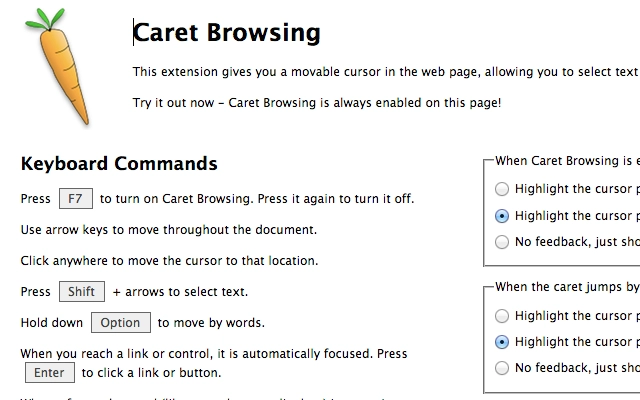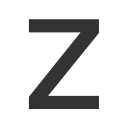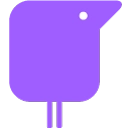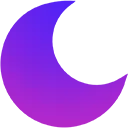Caret Browsing 1.1.0 CRX for Chrome
A Free Accessibility Extension
Published By chrome-a11y-extensions
Caret Browsing (fklpgenihifpccgiifchnihilipmbffg): Browse the text of web pages using arrow keys.... Read More > or Download Now >
Caret Browsing for Chrome
Tech Specs
- • Type: Browser Extension
- • Latest Version: 1.1.0
- • Price: Freeware
- • Offline: No
- • Developer: chrome-a11y-extensions
User Reviews

- • Rating Average
- 4.22 out of 5
- • Rating Users
- 1309
Download Count
- • Total Downloads
- 47
- • Current Version Downloads
- 0
- • Updated: April 15, 2024
Caret Browsing is a free Accessibility Extension for Chrome. You could download the latest version crx file or old version crx files and install it.
Also Caret Browsing is included in the following topics:
More About Caret Browsing
Use arrow keys to move throughout the document.
Click anywhere to move the cursor to that location.
Press Shift + arrows to select text.
Hold down Option to move by word.
When you reach a link or control, it is automatically focused. Press Enter to click a link or button.
When a focused control (like a text box or a list box) is capturing arrow keys, press Esc followed by the left or right arrow to continue Caret Browsing.
Alternatively, press Tab to move to the next focusable control.