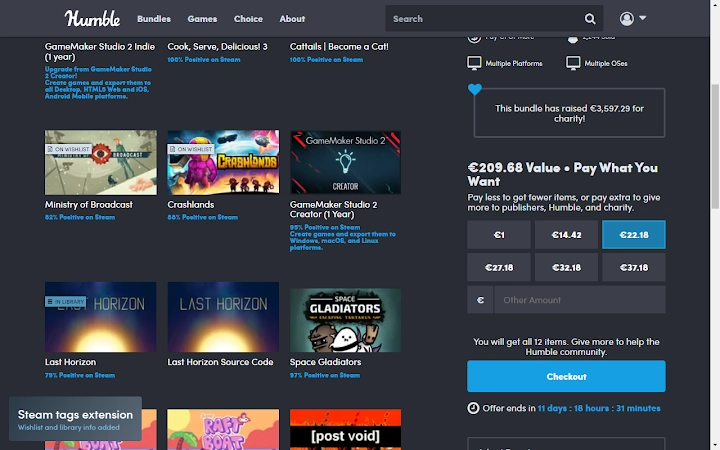Steam Tags for Humble Bundle (fcinjfniedmmfaalakcallcbjepfiabi): Show your library and wishlist games from Steam on Humble Bundle pages.... Read More > or Download Now >
Steam Tags for Humble Bundle for Chrome
Tech Specs
- • Type: Browser Extension
- • Latest Version: 3.0
- • Price: Freeware
- • Offline: No
- • Developer: Maroš Beťko
User Reviews

- • Rating Average
- 4.07 out of 5
- • Rating Users
- 14
Download Count
- • Total Downloads
- 57
- • Current Version Downloads
- 0
- • Updated: April 15, 2024
Steam Tags for Humble Bundle is a free Shopping Extension for Chrome. You could download the latest version crx file or old version crx files and install it.
More About Steam Tags for Humble Bundle
There are 2 ways of using this extension:
- Login to Steam website at https://store.steampowered.com/
- Enter your SteamId or CustomUrl in the extension settings
Changelog
v1.5:
- Updated to work on new /membership pages of humble choice
- Added option to log out and choose whether to log in with steam id or through store.steampowered.com
v1.4:
- Added indicator that user is logged in through store.steampowered.com
- Fixed error with loading library info by user steam id/url
- Fixed saved data info not updating in extension settings immediately after refresh
v1.3:
- Fixed a bug where cached ignored games would get reset
- Created a Firefox version of this extension
- Removed unnecessary `activeTab` permission
v1.2:
- DLCs will show up correctly (only if logged in on Steam website)
- Added `Ignored` tag that also lowers opacity of given item just like on Steam (only if logged in on Steam website)
- Game info is automatically retrieved after you change extension settings
- SteamId and CustomUrl input now also accepts the full profile url
v1.1:
- Added tags to `Library` and `Keys & Entitlements` pages
- Improved game name matching (to better match items with suffixes like `(Steam)` or `XYZ edition`))
- Added link to steam store with hover effect for tags