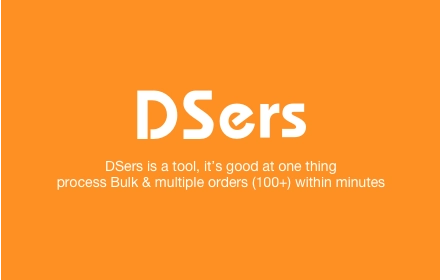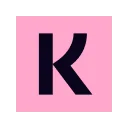You are about to download the Dsers 3.1.0 crx file for Chrome based browsers: DSers - AliExpress.com Product Importer, Import and sync products from AliExpress to your DSers platform account....
The offline & original crx file for Dsers v3.1.0 was archived from the Chrome Web Store (For home or personal use only). You could learn more about the Dsers or choose a server to get the crx file.
Download Crx File for Dsers 3.1.0
Dsers CRX Package for Chrome
• Package Version: 3.1.0
• Updated On: April 15, 2024
• Extension Languages: English (United States)
• Crx File: mmanaflgaempokjfbeeabkadnkoidjam-3.1.0-www.Crx4Chrome.com.crx
• File Size: 2.37 MB (2489650 Bytes)
• MD5: 4dd4c00736aabc767bd54ce320330245
• SHA1: d2570fd4f96d9b2f0148467d3c8d01eae128062a
• SHA256: 731453316e066cd51d8899a8171a575bae15290551ae844a5af44215abb03925
Download Now
► Download Crx File from Google CDN
► Download Crx File from Crx4Chrome
► Download Crx File from Rapidgator
► Available in the Chrome Web Store
Dsers Version 3.1.0 Installation Notes
After you download the crx file for Dsers 3.1.0, open Chrome's extensions page (chrome://extensions/ or find by Chrome menu icon > More tools > Extensions), and then drag-and-drop the *.crx file to the extensions page to install it.
Copyright Notice: Dsers is the property and trademark of the developer dsers.com. All rights reserved.
Dsers 3.1.0 Permissions
declarativeNetRequestWithHostAccess
declarativeNetRequestFeedback
declarativeNetRequest
alarms
scripting
notifications
tabs
storage
unlimitedStorage
cookies
contextMenus
activeTab
Dsers Version History
• Dsers 3.0.5 CRX (Updated: April 4, 2024)
• Dsers 3.0.4 CRX (Updated: March 27, 2024)
• Dsers 3.0.3 CRX (Updated: March 23, 2024)
• Dsers 3.0.2 CRX (Updated: March 19, 2024)
• Dsers 3.0.1 CRX (Updated: March 15, 2024)