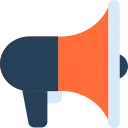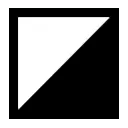Gamepad Navigator (egilmijcknfacjjbchcacijkknbkgfnd): A Chrome extension that allows you to navigate web pages and Chromium-based browsers using a game controller.... Read More > or Download Now >
Gamepad Navigator for Chrome
Tech Specs
- • Type: Browser Extension
- • Latest Version: 1.0.0
- • Price: Freeware
- • Offline: No
- • Developer: Fluid Project
User Reviews

- • Rating Average
- 3 out of 5
- • Rating Users
- 14
Download Count
- • Total Downloads
- 13
- • Current Version Downloads
- 0
- • Updated: February 28, 2024
Gamepad Navigator is a free Accessibility Extension for Chrome. You could download the latest version crx file or old version crx files and install it.
More About Gamepad Navigator
The various buttons and analog sticks on the gamepad will serve as inputs for the different types of navigation features or browser actions. Using the configuration panel, users can redefine what each d-pad, thumbstick, button, and trigger does.
The configuration panel can be opened via keyboard using the hotkey "Alt + Shift + G".
The following actions are supported:
* Click
* Focus on the previous / next element
* Scroll left / right / up / down
* Zoom in to / out of the active web page
* Open a new tab / window
* Close current tab / window
* Switch to the previous / next browser tab
* Switch to the previous / next browser window
* History navigation (back / next)
* Maximize / restore the size of current browser window
* Reopen the last closed tab or window