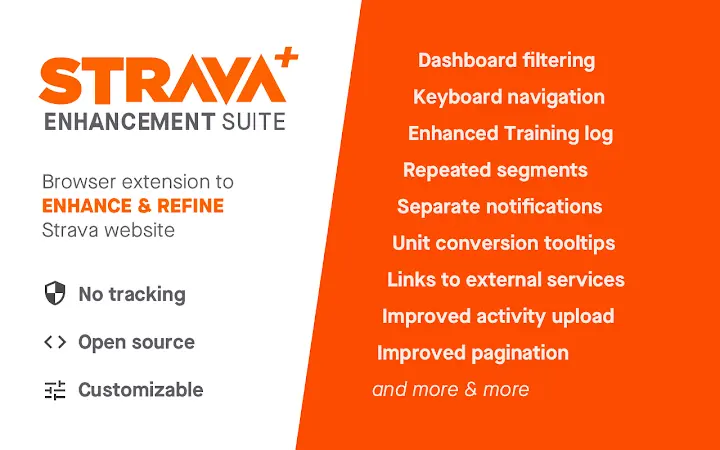Strava Enhancement Suite (egelalffpmicecakegglddmhlbdiemlg): Handy tools and improvements to Strava.com... Read More > or Download Now >
Strava Enhancement Suite for Chrome
Tech Specs
- • Type: Browser Extension
- • Latest Version: 24.3.13.945
- • Price: Freeware
- • Offline: No
- • Developer: Strajk
User Reviews

- • Rating Average
- 4.29 out of 5
- • Rating Users
- 72
Download Count
- • Total Downloads
- 120
- • Current Version Downloads
- 5
- • Updated: March 13, 2024
Strava Enhancement Suite is a free Sports Extension for Chrome. You could download the latest version crx file or old version crx files and install it.
More About Strava Enhancement Suite
- Repeated segments: Show aggregate segment data (fastest, slowest, average, total distance, total elevation, etc.) when segments are repeated within an activity.
- Annual achievements: Changes how yearly achievements (eg. "2015 KOM") are shown on the dashboard feed. "Unhighlight" keeps them visible but without making them stand out so much.
- Infinite scroll: Automatically load more dashboard entries when reaching the bottom.
- External links: Show links to Veloviewer, Race Shape, KOM Club etc. on activity, segment detail and Challenge pages.
- Hide "find friends": Hide social networking buttons, including invitations to invite/find friends on Strava.
- Hide Premium badges: Hide 'Premium' badges.
- "Enter" posts comment: Immediately posts comment when pressing the "enter" / "return" key in the edit box rather than adding a new line.
- Challenge feed entries: Hide challenge-related feed entries.
- Club feed entries: Hide club-related feed entries.
- Goal feed entries: Hide goal-related feed entris
- Route feed entries: Hide route-related feed entries
- Promotion feed entries: Hide promotion-related feed entries.
- Training plan feed entries: Hide training plan-related feed entries.
- Hide turbo trainer / virtual rides: Hide Zwift activities or rides in the feed that do not contain a map.
- Compare running: Changes the default sport for the "Side by Side comparison" module to running.
- Running cadence: Show running cadence by default in elevation profile.
- Running heart rate: Show running heart rate by default in elevation profile.
- Variability Index: Calculate a Variability Index (VI) from the weighted average power and the average power, an indication of how "smooth" a ride was. A VI of 1.0 would mean perfect pacing. (Requires a power meter.)
- Estimated FTP: Select "Show Estimated FTP" by default on Power Curve.
- Running TSS: Estimates a run"s Training Stress Score from its Grade Adjusted Pace distribution.
- Standard Google Map: Prefer the "Standard" Google map over the "Terrain" view.
- Hide shop links: Hide links to the Strava store in the header, footer and on activity pages.
- Hide blog links: Hide links to Strava blog on the dashboard.
- Hover actions: Make various elements (Instagram images, maps, avatars, etc.) larger when you run your mouse over them.
- Swap club & challenges: Swap the ordering of the "Clubs" and "Challenges" module on the dashboard.
- Hide "Yearly Goals": Hide the "Yearly Goals" module on the dashboard.
- Hide "upcoming": Hide "Upcoming" module on the dashboard if you have no upcoming races, events or goals coming soon. Also hides the "Discover More" sub-module.
- Improve pagination: Add "first" and "last" links to paginated features.
- Improve activity upload: Add the ability to automatically "Save & View", CTRL+Enter support, and increase the size of the description boxes to the manual "Upload and Sync Your Activities" manual upload page,
- Hide calories: Hide the number of calories burned on your own activity pages.
- Convert units on hover: Show converted units when you hover your mouse over numbers.
- Show hidden efforts: When there are too many segments/efforts on a particular ride, Strava hides them behind a "Show X hidden efforts" button. Enabling this option shows these efforts by default.
- Sort starred segments first: Show 'starred' segments at the top of lists instead of in their geographical order.
- Annual achievements: Changes how yearly achievements (eg. "2015 KOM") are shown on the dashboard feed. "Unhighlight" keeps them visible but without making them stand out so much.
- Infinite scroll: Automatically load more dashboard entries when reaching the bottom.
- External links: Show links to Veloviewer, Race Shape, KOM Club etc. on activity, segment detail and Challenge pages.
- Hide "find friends": Hide social networking buttons, including invitations to invite/find friends on Strava.
- Hide Premium badges: Hide 'Premium' badges.
- "Enter" posts comment: Immediately posts comment when pressing the "enter" / "return" key in the edit box rather than adding a new line.
- Challenge feed entries: Hide challenge-related feed entries.
- Club feed entries: Hide club-related feed entries.
- Goal feed entries: Hide goal-related feed entris
- Route feed entries: Hide route-related feed entries
- Promotion feed entries: Hide promotion-related feed entries.
- Training plan feed entries: Hide training plan-related feed entries.
- Hide turbo trainer / virtual rides: Hide Zwift activities or rides in the feed that do not contain a map.
- Compare running: Changes the default sport for the "Side by Side comparison" module to running.
- Running cadence: Show running cadence by default in elevation profile.
- Running heart rate: Show running heart rate by default in elevation profile.
- Variability Index: Calculate a Variability Index (VI) from the weighted average power and the average power, an indication of how "smooth" a ride was. A VI of 1.0 would mean perfect pacing. (Requires a power meter.)
- Estimated FTP: Select "Show Estimated FTP" by default on Power Curve.
- Running TSS: Estimates a run"s Training Stress Score from its Grade Adjusted Pace distribution.
- Standard Google Map: Prefer the "Standard" Google map over the "Terrain" view.
- Hide shop links: Hide links to the Strava store in the header, footer and on activity pages.
- Hide blog links: Hide links to Strava blog on the dashboard.
- Hover actions: Make various elements (Instagram images, maps, avatars, etc.) larger when you run your mouse over them.
- Swap club & challenges: Swap the ordering of the "Clubs" and "Challenges" module on the dashboard.
- Hide "Yearly Goals": Hide the "Yearly Goals" module on the dashboard.
- Hide "upcoming": Hide "Upcoming" module on the dashboard if you have no upcoming races, events or goals coming soon. Also hides the "Discover More" sub-module.
- Improve pagination: Add "first" and "last" links to paginated features.
- Improve activity upload: Add the ability to automatically "Save & View", CTRL+Enter support, and increase the size of the description boxes to the manual "Upload and Sync Your Activities" manual upload page,
- Hide calories: Hide the number of calories burned on your own activity pages.
- Convert units on hover: Show converted units when you hover your mouse over numbers.
- Show hidden efforts: When there are too many segments/efforts on a particular ride, Strava hides them behind a "Show X hidden efforts" button. Enabling this option shows these efforts by default.
- Sort starred segments first: Show 'starred' segments at the top of lists instead of in their geographical order.