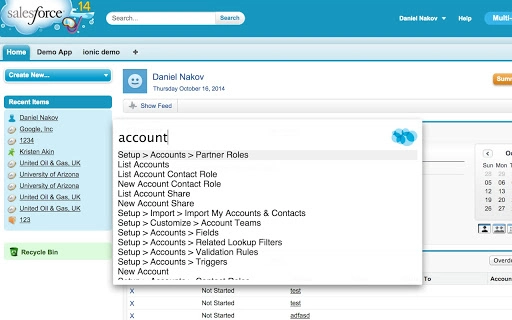Salesforce Navigator (ecjmdlggbilopfkkhggmgebbmbiklcdo): This extension helps you get to any salesforce page quickly. Just type in what you need to do. * 0.8.1 * bug fix for 'URL No…... Read More > or Download Now >
Salesforce Navigator for Chrome
Tech Specs
- • Type: Browser Extension
- • Latest Version: 0.8.3
- • Price: Freeware
- • Offline: No
- • Developer: Daniel Nakov
User Reviews

- • Rating Average
- 4.65 out of 5
- • Rating Users
- 148
Download Count
- • Total Downloads
- 83
- • Current Version Downloads
- 83
- • Updated: October 18, 2016
Salesforce Navigator is a free Productivity Extension for Chrome. You could download the latest version crx file or old version crx files and install it.
More About Salesforce Navigator
* 0.8.3
* various little bug fixes
* 0.8.2
* @koenwesselman -- Add support for synonyms to allow finding of 'New' and 'List' based on only Developer Name of Custom Object (https://github.com/dnakov/force-navigator/pull/47)
* 0.8.1
* bug fix for 'URL No Longer Exists page' on mouse click
* 0.8.0
* @willemmulder -- bind ESC globally so that it closes the search box
* @koenwesselman -- added Login As <User> functionality! Type Login As<space>, hit enter, select a user.
* 0.7.2
* added all of links in setup, should be no more missing ones
* 0.7.1
* new look
* 0.6.5
* (initial) support for cloudforce.com domains
* added 1hr expiration on the list of stuff to prevent stale data, it will refetch automatically after that
* 0.5.27
* should actually properly fetch stuff on login now...
* 0.5.26
* (re)fetch everything upon login. in response to the issue with missing List/New commands
* changed default shortcut to ctrl+shift+space
* 0.5.25 -- fixed a bug with refresh metadata not working and redirecting to undefined
* 0.5.24 -- open new tabs with ctrl/cmd/shift + enter, or with regular cmd/ctrl/whatever + click
Github: https://github.com/dnakov/force-navigator
@dnak0v, @wes1278 and @silverlinecrm on twitter.
- All objects list views and create new pages are available (even for objects that don't have tabs). Type in "List <Object Name>" or "New <Object Name>"
- All setup links are available -- Type in "Setup" to see all. For example, if you want to get to the Account fields setup, type in "Account Fields". Or any custom object setup page, type "setup <Custom Object Name>"
- (beta) Thanks to the SF tooling API, you can now create fields. "cf Account newField TEXT 100."