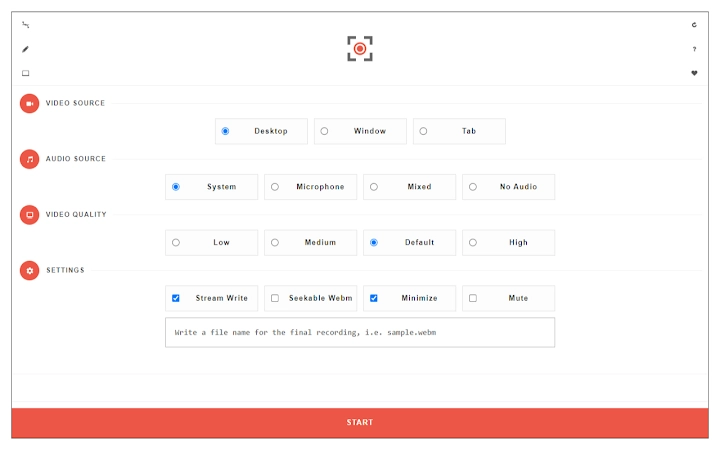Screen Recorder (dhopldobnfjeckokfjimfcdagmlhjdce): Record your computer's screen with just one click!... Read More > or Download Now >
Screen Recorder for Chrome
Tech Specs
User Reviews

- • Rating Average
- 3.11 out of 5
- • Rating Users
- 280
Download Count
- • Total Downloads
- 191
- • Current Version Downloads
- 34
- • Updated: September 25, 2023
Screen Recorder is a free Productivity Extension for Chrome. You could download the latest version crx file or old version crx files and install it.
More About Screen Recorder
How to work with this addon:
1) Click on the toolbar button to start the extension UI.
2) Click on the desired screen which you want to record; the recording will start.
3) Once the recording is done, please click on the toolbar button again.
4) The recorded video will be download to your system (default location).
Please note that, when the recording is ON, toolbar icon flashes with red color.
As mentioned above, When you are done recording the screen, please press on the toolbar button again to stop the recording process. The recorded video will be download to your computer automatically (default download location).
By default, recorded media is in - webm - format. In order to get more information about webm video format, please visit this Wikipedia Page (https://en.wikipedia.org/wiki/WebM). If you want to change this format to a different one, please use a third-party software. There are many apps for converting a video format to another. Moreover, many websites also offer this functionality. Just type - convert webm - keyword in Google, and see all available options to convert your video.
In order to report bugs, please fill the bug report form in the addon's homepage (http://mybrowseraddon.com/screen-recorder.html).