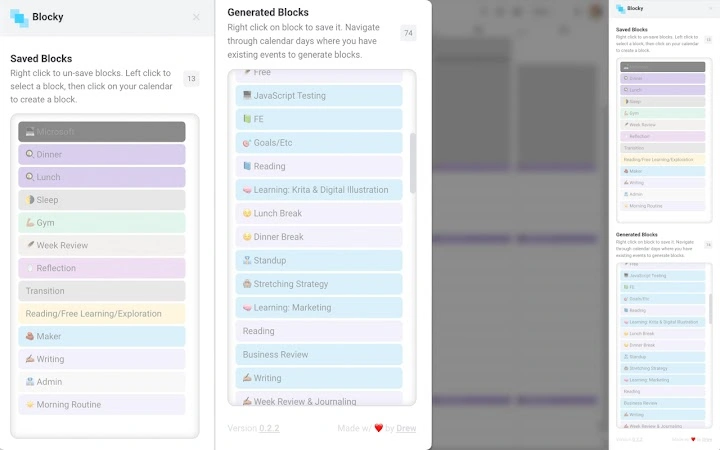Blocky (cpcobiephkdkdgpkpfhcgbdokhcimcmi): Easily create time blocks in Google Calendar.... Read More > or Download Now >
Blocky for Chrome
Tech Specs
- • Type: Browser Extension
- • Latest Version: 0.2.8
- • Price: Freeware
- • Offline: No
- • Developer: Drew Rodrigues
User Reviews

- • Rating Average
- 5 out of 5
- • Rating Users
- 1
Download Count
- • Total Downloads
- 0
- • Current Version Downloads
- 0
- • Updated: January 31, 2024
Blocky is a free Productivity Extension for Chrome. You could download the latest version crx file and install it.
More About Blocky
Before, time blocking in Google Calendar took too much time. Now, it's quick and easy!
❌ Time blocking without Blocky usually looks like this:
1. Click another event
2. Copy title (for name consistency)
3. Close modal
4. Drag to create new event
5. Paste title in input
6. Update calendar selection
7. Click save
✅ Now:
1. Click block
2. Drag to create event
⭐️ How to create a new event from a block:
1. Click on generated or saved block in sidebar
2. Click on calendar to automatically create an event
⭐️ How to get more generated blocks:
The generated blocks section is created based on the events that you can currently see in your calendar. To have more generate, simply navigate through a few days or weeks and Blocky will automatically generated blocks based on these events.
⭐️ How to save blocks:
You can save blocks by right clicking on a generated block. One a block is saved, it will exist within the current browser as long as you don't clear history (blocks are stored in local storage).