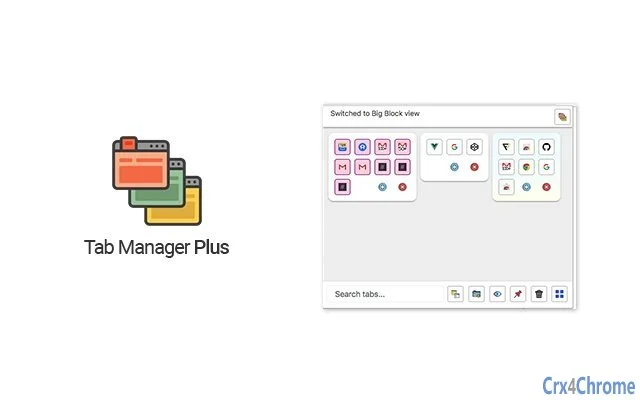Tab Manager Plus (cnkdjjdmfiffagllbiiilooaoofcoeff): Quickly find open tabs, see all windows in one view, find duplicates and limit tabs per window. The best Tab Manager for Chrome.... Read More > or Download Now >
Tab Manager Plus for Chrome
Tech Specs
- • Type: Browser Extension
- • Latest Version: 5.2.0
- • Price: Freeware
- • Offline: Yes
- • Developer: stefanxo.com
User Reviews

- • Rating Average
- 4.72 out of 5
- • Rating Users
- 927
Download Count
- • Total Downloads
- 436
- • Current Version Downloads
- 232
- • Updated: April 19, 2021
Tab Manager Plus is a free Productivity Extension for Chrome. You could download the latest version crx file or old version crx files and install it.
Also Tab Manager Plus is included in the following topics:
More About Tab Manager Plus
===============
The Marie Kondo for your Chrome Tabs! Do all these open tabs bring you joy? Let's organize them ^_^
❤❤❤ Recent reviews : ❤❤❤
- "The best tool to find, close, or switch to the tabs you want, when you have many tabs and windows."
- "Amazingly useful. Can't believe I've spent so much time without a tool like this."
- "In a world of ever-expanding tabs in the browser - this is a helpful addition to keeping them organized and quick switching!"
- "Exactly what I was already looking for the last few months, almost started building it myself :)"
- "This is exactly what I needed. Thanks for putting this together."
- "Really useful. Added in my chrome extension list. Thanks!"
If you like it, please leave a review! We read all the reviews ❤
★ What is Tab Manager Plus?
A simple and super-fast Google Extension to help you get the best overview over many tabs. It helps filtering your tabs, moving them, re-arranging them. Once you open Tab Manager Plus, you can type right away. The main focus in this app is speed - so you can find the tab you're looking for - right away!
★ Functionality:
➤ Display all Tabs & Windows quickly in current window
➤ Highlight duplicate tabs
➤ Select Tabs using Right Click, Ctrl, Cmd or Shift
➤ Quickly filter tabs by title and url ( just type - right away! )
➤ Switch to found tab with "Enter"
➤ Move multiple highlighted tabs with "Enter"
➤ Switch to your latest opened tab with Shift+Ctrl+Space / Shift+Cmd+Space
➤ Limit open tabs - Tab Manager will open a new tab in a new window once your limit is reached
➤ Create new Tabs & Windows
➤ Move Tabs between Windows
➤ Delete Tabs & Windows
➤ Pin/unpin Tabs
➤ Supports incognito mode, if you enable it
★ Updates
➤ 5.0.5 ( 23rd October 2019 )
- Removed unnecessary chrome permission
- Slight performance improvements
➤ 5.0.4 ( 23rd October 2019 )
- Save/restore windows ( beta ) - you can now save and restore windows into your local storage. Please note : History of the tabs will not be preserved. ( Disabled by default )
- Fixes for search box displays on some configurations
- Adjustments for wide screens
- Various other small fixes
- Close popup after pressing enter
➤ 5.0.3 ( 15th August 2019 )
- Added context menu to open Tab Manager in its' own tab
- Small fixes for icon borders not rendering properly
- Fixes for the search bar when the popup is too narrow
- Added popup title and favicon
- Disable popup auto-closing until we have a better solution
- Fixed Firefox error where a new window would not be created
➤ 5.0.2 ( 6th August 2019 )
- Hotfix for Chrome to support the browser based api
➤ 5.0.1 ( 6th August 2019 )
- Fixes to rate and review buttons
- Added donate option - thank you for keeping this extension alive!
- Changed description of colorize button to include hint that the window name can be changed as well
- Changed colorize button to settings
- Adjusted fonts, so they look nicer
- Font changes in options menu
- Added title detection for the about: protocol
- Launched for Firefox as well!
➤ 5.0.0 ( 5th August 2019 )
- Added rate and review buttons
- Updated depreciated chrome api calls to newer ones
- Prepared Firefox compatibility
➤ 4.9.9 ( 27th February 2019 )
- If the current tab is not in the initial popup screen, then we'll scroll down to it
- "Minimize inactive windows" will only minimize windows on the same monitor ( requires additional permission )
- Small fixes to window titles from last update
➤ 4.9.8 ( 27th February 2019 )
- Add option to enable/disable window titles
- Smarter window title detection, especially for super-long titles
➤ 4.9.7 ( 24th January 2019 )
- Fix small rendering issues
- Re-arrange some options
➤ 4.9.6 ( 24th January 2019 )
- Nicer wrapping of windows
- Show the tabs with the highest count first in the title
- Fixes in list views for high width popups, sometimes the titles were cut off
➤ 4.9.5 ( 23rd January 2019 )
- Unnamed windows will show now the top domains in it instead
- Added a close option to the naming and color popups
➤ 4.9.4 ( 28th June 2018 )
- Fixes to stuck tab counters
- Auto-close forgotten tab managers after 100 seconds
- Various bugfixes and style changes
➤ 4.9.3
- Fixes for older Chrome versions
➤ 4.9.2
- Fixes a bug when localStorage is empty
➤ 4.9.1
- You can now auto-hide Chrome windows that aren't active, having only one Chrome window in focus at a time
- There's now a separate section for minimized windows - so it's easier to spot them
- Clicking on a window will activate that window ( instead of having to click on a tab )
- Fixes to window coloring - sometimes the colors would be lost / applied to the wrong window
- New options page
➤ 4.9.0
- Allows you to give windows colors
- You can now minimize and maximize windows from Tab Manager
- Minimized windows are now shown as faded out and at the end of the list
- You can now set the width and height of the popup in the options
Tab Manager Plus is open source.
The main purpose of Tab Manager Plus is to find "lost" tabs easily. You can open the Tab Manager with a keyboard shortcut - Ctrl+M / Cmd+M or by clicking on the icon - and then you can type right away!
The Tab Manager will then show you all tabs that match your search terms - by tab title, and by url. If you've found your tab, and it's the only one selected - press "enter" - and you will jump right to it!
If you don't like one of the layouts, there's in total 4 more views available :
★ Block view ( Shows you groups of icons - each window is one group )
★ Big block view ( same as above, but with bigger icons )
★ Horizontal view ( every window is one line, and every tab is represented by an icon )
★ Vertical view ( a list of all your tabs - with readable titles )
You can move tabs between windows in every view - and you can select tabs with your right mouse button ( or CTRL+click on Mac ). Once you have selected a few tabs, simply press the "enter" key, and all tabs will be moved to a new browser window.
Are you stuck with lost duplicate tabs? Simply press the "duplicate tabs" icon, and Tab Manager will highlight the Duplicates for you. You can then press "Enter" as well, and they will be moved to a separate window.
➤ Don't like animations? You can turn off / turn on animations in the options.
➤ The window is too big - the tabs take too much space? Switch to a compact view in the options - it's less beautiful, but more space efficient.
➤ In each window you will find 2 action buttons. One + icon, that opens a new tab in that window, and a x icon, which closes the whole window. If you don't like these 2 buttons, then you can disable them in the options as well.
If you want to have an overview over your incognito tabs as well - make sure to go into the extension settings, and to enable the extension in Incognito mode.
★ Additional benefits
Depending on how many scripts are running inside your tabs, cleaning out duplicates from time to time can also speed up your computer by reducing the CPU load. Please take care of your computer.
★ Not so obvious nowadays, but important nevertheless :
- We don't share ANY data with anybody. Everything happens offline and in your browser only.
- This version does NOT have any malware or hidden ads. We made this, because we were fed up with the previous version that was infested with malware and ads.
- We love Tab Manager - we hope you love it, too.
★★★★★
If you like it, please leave a rating.
★★★★★
If you have suggestions, leave a comment in the support box.
★ Legalitites :
This app is not affiliated with Google or Google Chrome.
Google Chrome is a registered trademark of Google, Inc.
Tab Manager Plus does not monitor your links or page visits, and does not track any of your searches or filters.
★★★★★
Please enjoy this free Chrome Extension :-)