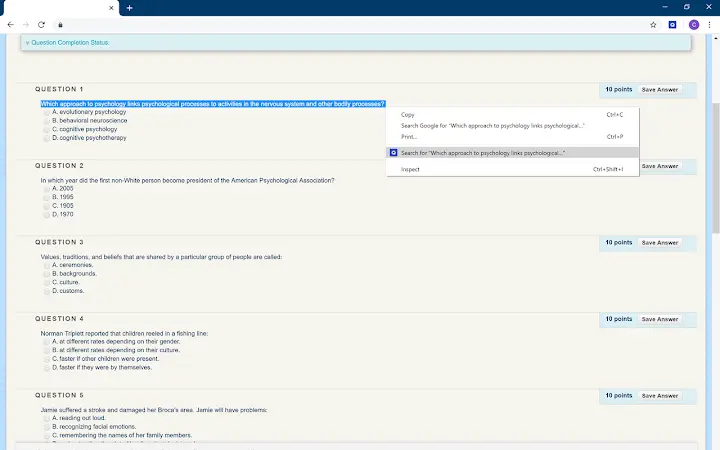Quizlit (cjpmpjddogcacgckmamjhmjlflfjikdh): Ask ChatGPT and rapidly search those last-minute homework and exam questions!... Read More > or Download Now >
Quizlit for Chrome
Tech Specs
User Reviews

- • Rating Average
- 3.25 out of 5
- • Rating Users
- 28
Download Count
- • Total Downloads
- 20
- • Current Version Downloads
- 0
- • Updated: April 21, 2024
Quizlit is a free Productivity Extension for Chrome. You could download the latest version crx file or old version crx files and install it.
More About Quizlit
v1.5.0:
• Fixed new search bug due to external changes. Searching now works as normal!
★★★★★★★★★★★★★★★★★★★★★★★★★★★★★★★★★★★★★★★★★★★
Hey there! 👋
Quizlit is an extension to help you snag those last-minute homework and exam questions by searching Quizlet.
There are many features included that will make your assignments easy as 🥧!
Follow me at https://twitter.com/connor_langlois for updates and new products I develop!
★ Manual mode:
• Highlight a question on the page, right-click, and press Search.
or
• Type / copy-paste your question into the search box.
★ Rapid Fire mode:
Click (⚡).
• If the CSS selector option isn't filled, you'll be prompted to click a question on the page.
• Otherwise, the specified CSS selector will be used.
This mode will get all questions on the page and search them!
★ Options:
Clear list: If enabled, will clear answer list before each search.
Show bubbles: If enabled, will show search button next to each question on page (make sure the CSS selector option is filled).
CSS selector: Click the target to select a question on the page or type the CSS selector of a question.
Match style: Will match questions where your question:
• Equal: exactly equals questions found.
• Substring: is contained within questions found.
• Superstring: contains questions found.
• Fuzzy: is somewhat like questions found.
Results limit: Specifies max number of flashcard sets to search.
★ Extras:
Omnibox: You can also search for questions using the omnibox in the address bar. Type quizlet, then press space or tab, and finally type / copy-paste your question!
Keybinds: Want to go even faster? Built-in keybinds let you rapidly open the extension popup or search a question! Change keybinds by navigating to chrome://extensions/shortcuts. Default keybinds are:
• Activate the extension: Ctrl+Q
• Search highlighted question: Ctrl+Shift+Q
Legal
This software is intended strictly for use as a study tool to aid student comprehension. It is strictly disallowed to use this software as a tool to facilitate cheating of any kind whatsoever on materials including but not limited to homework, quizzes, tests, exams, and alike.