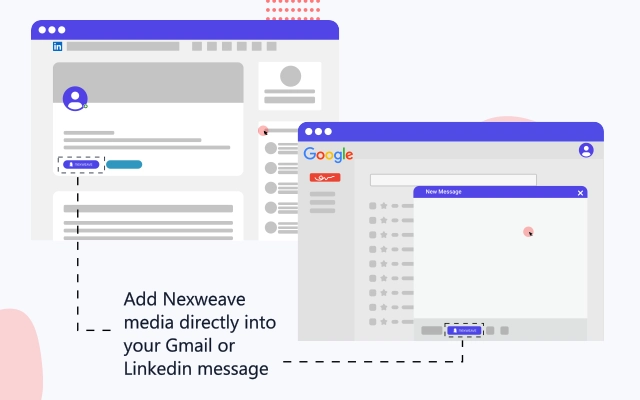Nexweave (ceglbfefclnlbemejafdmehdjnejadlb): Nexweave plugin to create interactive experience right from the LinkedIn profile page and Gmail Inbox... Read More > or Download Now >
Nexweave for Chrome
Tech Specs
User Reviews

- • Rating Average
- 5 out of 5
- • Rating Users
- 2
Download Count
- • Total Downloads
- 12
- • Current Version Downloads
- 3
- • Updated: April 21, 2023
Nexweave is a free Social & Communication Extension for Chrome. You could download the latest version crx file or old version crx files and install it.
More About Nexweave
How would you respond if …
You received an image in your e-mail or LinkedIn chat that contains your name, company logo and a screenshot of your website
You clicked on the image and it took you to a video that contains your name, logo and something that could help improve your website performance?
Would it make you more curious? Would it increase the chances of you replying to the messages?
Personalized Media causes a ‘Pattern interrupt’ is an extremely effective technique in sales that pushes recipients to not rely on their generic responses. Which is why we’ve observed that such communication gets a minimum of 300% better reply rates as compared to standard messages. Interesting isn’t it?
You can now serve hyper-personalized images & video links through Gmail or LinkedIn with the help of Nexweave’s Outreach Plugin and boost your reply rates & engagement.
Here is how you can put Nexweave to use for your Sales Outreach using Gmail
STEP 1 - Set up an Image Template
Create an image with placeholders for your prospect’s name, logo and company screenshot, if you want every recipient to see their name and company logo to be shown on the image. If you have other ideas, feel free to add your own personalization variables.
Step 2 - Set up a Video Template
Use the same personalization variables in the video to have coherence in the customer journey. When they feel like you’ve taken the effort to make something just for them, they will most likely want to respond to your video message. To make it easier for them to do so, keep the videos short and include a Call-To-Action in the video which will help then either ‘Book a Call’ or ‘Start a Trial’
Step 3 - Create a Campaign
With Campaigns, you can have 3 flows -
Serve personalized images in emails
Serve clickable personalized images that redirect your prospects to a personalized video on your landing page.
If you’re using LinkedIn, you can use the same method to include either images or video links with personalized images as previews.
So go ahead and try them out. if you need assistance, send us an email on connect@nexweave.com or message us through the chat option on our website https://www.nexweave.com/