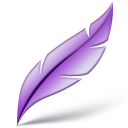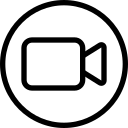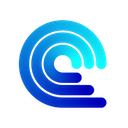Screen Capturing 3.7 CRX for Chrome
A Free Social & Communication Extension
Published By www.webrtc-experiment.com
Screen Capturing (ajhifddimkapgcifgcodmmfdlknahffk): Capture full-screen or specific application's screen on any HTTPs domain!... Read More > or Download Now >
Screen Capturing for Chrome
Tech Specs
- • Type: Browser Extension
- • Latest Version: 3.7
- • Require: Chrome 34 and up
- • Offline: No
- • Developer: www.webrtc-experiment.com
User Reviews

- • Rating Average
- 3.26 out of 5
- • Rating Users
- 113
Download Count
- • Total Downloads
- 127
- • Current Version Downloads
- 124
- • Updated: September 26, 2019
Screen Capturing is a free Social & Communication Extension for Chrome. You could download the latest version crx file or old version crx files and install it.
More About Screen Capturing
This WebRTC screen capturing extension can be used in all domains, in all WebRTC applications :)
It merely captures the screen and returns sourceId. Your application can use that sourceId to use screen stream.
It is open-sourced here: https://github.com/muaz-khan/Chrome-Extensions/tree/master/desktopCapture
Use getScreenId.js: https://www.webrtc-experiment.com/getScreenId/
---------------------------------------
FOR THOSE WHO WANNA UNDERSTAND INSIGHTS:
---------------------------------------
This chrome extension doesn't do anything itself. It simply plays role of a "helper".
Your HTML pages can make requests to this extension, and it'll a "string" back to your HTML page. That "string" can be used along with "getUserMedia" API to capture screen.-------it is all out of security concerns regarding sharing the screens.
If you don't want to deploy similar extension yourself, then you simply need to use following code in your HTML page to support screen capturing: https://github.com/muaz-khan/WebRTC-Experiment/tree/master/getScreenId.js
If you're advance user, and you want to deploy a private/public extension for your own company, then you can take the entire extension code from this link: https://github.com/muaz-khan/Chrome-Extensions/tree/master/desktopCapture
After deploying your extension yourself, you can use following script to integrate screen capturing in your HTML pages: https://github.com/muaz-khan/Chrome-Extensions/tree/master/Screen-Capturing.js
Again, just for clarification:
1) This extension doesn't do anything itself
2) Your HTML pages can make requests to get a string named as "source-id"
3) Then your HTML pages can use that "source-id" to capture screen
Just for your information, there is another extension as well that allows you share screen by clicking extension-icon (from toolbar). That extension isn't integrated in your HTML pages. In simple words, it is a standalone extension: https://chrome.google.com/webstore/detail/webrtc-desktop-sharing/nkemblooioekjnpfekmjhpgkackcajhg