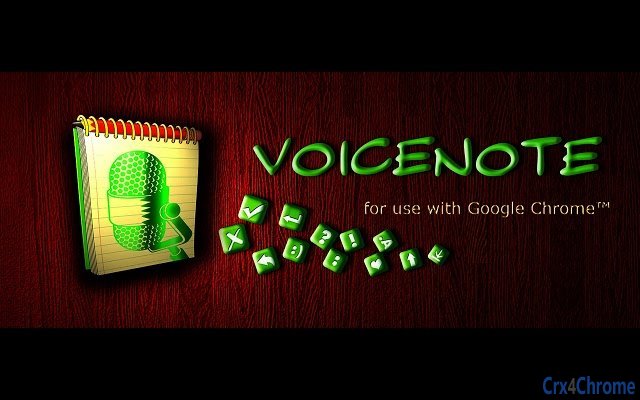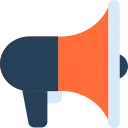VoiceNote II - Speech to text 1.0 CRX for Chrome
A Free Accessibility Extension
Published By ashiryaeva086
VoiceNote II - Speech to text (abeionhcdkdgmmjhohjaiebekfkcmnbd): VoiceNote II - Speech to text - typing with voice and speech recognition.... Read More > or Download Now >
VoiceNote II - Speech to text for Chrome
Tech Specs
- • Type: Browser Extension
- • Latest Version: 1.0
- • Price: Freeware
- • Offline: No
- • Developer: ashiryaeva086
User Reviews

- • Rating Average
- 4.7 out of 5
- • Rating Users
- 6
Download Count
- • Total Downloads
- 6
- • Current Version Downloads
- 6
- • Updated: November 23, 2017
VoiceNote II - Speech to text is a free Accessibility Extension for Chrome. You could download the latest version crx file and install it.
More About VoiceNote II - Speech to text
• Google Chrome version 25 or higher
• Internet connection
• Adjusted microphone
• Correct pronunciation
• VoiceNote requires an Internet connection to recognize the voice.
• You do not need to connect to the Internet to work with notepad and with the dictionary.
• All your texts and dictionaries are stored only in your web browser on your device.
Convenient to use:
• create a shortcut on the desktop for quick launch
• use of the variable size of the floating window
• can choose different languages
• use the on-screen buttons to add punctuation marks
• replace what you say by option from the dictionary
• Drag text to other text fields
Hotkeys:
• Press Ctrl + Space to start / stop.
To create a shortcut on the desktop:
• Install the VoiceNote application
• Go to: chrome: // apps /
• Right-click the VoiceNote icon
• Select "Create shortcut ...".