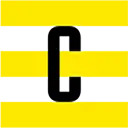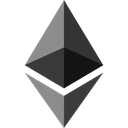Bias Monitor (njlgkckpfjeknfkdideknnbniehihkli): Gain insight on the political bias of a news article.... Read More > or Download Now >
Bias Monitor for Chrome
Tech Specs
- • Type: Browser Extension
- • Latest Version: 1.2.0
- • Price: Freeware
- • Offline: No
- • Developer: Alex Blackwell
User Reviews

- • Rating Average
- 5 out of 5
- • Rating Users
- 4
Download Count
- • Total Downloads
- 15
- • Current Version Downloads
- 15
- • Updated: November 30, 2021
Bias Monitor is a free News & Weather Extension for Chrome. You could download the latest version crx file and install it.
More About Bias Monitor
Interested in learning the political lean of your favorite and most frequented websites? Try out this Chrome extension for free today.
Bias Monitor is a Chrome extension that detects the political bias of any website article using cutting-edge Artificial Intelligence (AI). Check your own political bias patterns on news websites, and get scores based on how diverse your reading is. Inform yourself—or someone you know—of how left or right-leaning an article is before reading it, and get encouraged to read different perspectives.
AI recommendations can force people into echo chambers by feeding similarly politically biased information in articles. The use of AI to recommend content is a growing market, and as more companies adopt AI-driven recommendations, the political split in society worsens. Our AI attempts to combat today's growing political divide with an ethical approach to helping people recognize what their viewing habits are. Use our AI to help identify the political lean of a website, and make sure you are getting a variety of perspectives.
This project is open-source, so the community has visibility on where the data is coming from. Keeping the project as transparent as possible allows everyone to verify the integrity of the biases determined by the AI. Further, you can contribute to the project if there is a change you would like to see; follow the "website" link to start contributing today!
To use this extension, simply pin it to the Chrome browser toolbar and press on the Bias Monitor logo when you want to check the political bias of the website you are on.