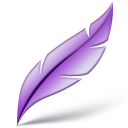SecureDolphin 0.4.16 CRX for Chrome
A Free Social & Communication Extension
Published By www.securedolphin.com
SecureDolphin (nefmgfdecbbhneankolhhlmfodelmoad): End-to-end E-mail encryption solution for Gmail and Yahoo.... Read More > or Download Now >
SecureDolphin for Chrome
Tech Specs
- • Type: Browser Extension
- • Latest Version: 0.4.16
- • Price: Freeware
- • Offline: No
- • Developer: www.securedolphin.com
User Reviews

- • Rating Average
- 3.8 out of 5
- • Rating Users
- 6
Download Count
- • Total Downloads
- 12
- • Current Version Downloads
- 12
- • Updated: November 7, 2014
SecureDolphin is a free Social & Communication Extension for Chrome. You could download the latest version crx file and install it.
More About SecureDolphin
SecureDolphin creates two new buttons in your mailox - Encrypt and Decrypt. No need to install any extra software. SecureDolphin has everything, you need and works right in your mailbox. Keep using your usual web mail and enjoy the protection.
SecureDolphin is fundamentally more secure and convenient than other email encryption extensions. All other alternatives require you to find a way to exchange key or password or something else with your correspondent. SecureDolphin does the key exchange for you. The most difficult problem of email encryption is solved!
The key exchange is done using BitCoin and NameCoin protocols, which allows completely decentralized operation with no keys or passwords ever stored on any server or other, potentially vulnerable 3rd party. That is fundamentally superior to other known alternatives that require users to meet and exchange keys in person or rely on potentially untrustworthy 3rd parties to do so.
During the installation, the public key of SecureDolphin user is broadcasted in the NameCoin network. NameCoin provides publicly accessible and tamper-proof storage for small bits of information. SecureDolphin uses NameCoin to pair E-mail addresses with public keys used for encryption.
When encrypting emails, SecureDolphin looks up the receiver's public key by their E-mail address and uses it for encryption. The recipient has the corresponding private key on her or his computer. SecureDolphin uses that key to decrypt messages upon the click on "Decrypt" button that is planted in GMail and Yahoo during SecureDolphin installation.