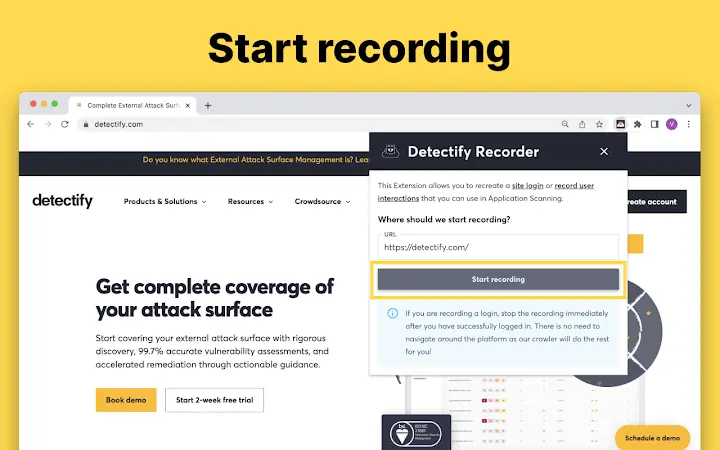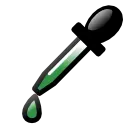Detectify Recorder 4.4.1 CRX for Chrome
A Free Developer Tools Extension
Published By detectify-team
Detectify Recorder (neeflaehflcedfiiojlebfkdochfdelj): Detectify Recorder allows you to record interactions with a website which Application Scanning can use during security testing.... Read More > or Download Now >
Detectify Recorder for Chrome
Tech Specs
- • Type: Browser Extension
- • Latest Version: 4.4.1
- • Price: Freeware
- • Offline: No
- • Developer: detectify-team
User Reviews

- • Rating Average
- 5 out of 5
- • Rating Users
- 5
Download Count
- • Total Downloads
- 71
- • Current Version Downloads
- 0
- • Updated: March 12, 2024
Detectify Recorder is a free Developer Tools Extension for Chrome. You could download the latest version crx file or old version crx files and install it.
More About Detectify Recorder
Complete the following steps to record a user behaviour:
1. Download the Detectify extension by clicking on "Add to Chrome"
2. Click on the Detectify icon in the address bar to open up the extension.
3. Depending on the behaviour you'd like to record, select Record login or Other scenario.
4. Follow the instructions in the popup.
5. Download the recorded trail.
6. Upload the trail to your domain by going to "Settings", "Overview", and clicking on "Upload a trail" on the "Scan Behind Login" card.
7. You are now ready to run a scan!