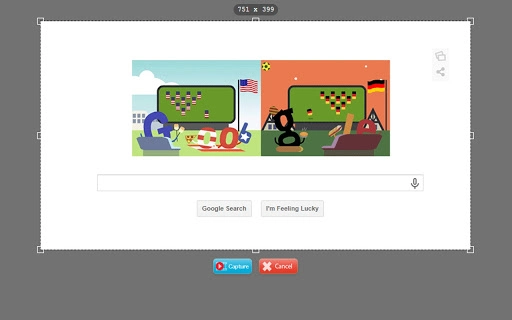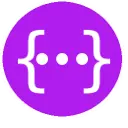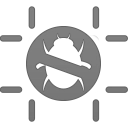Grabilla Screenshot (mlkejhoeobiibeeeahncjhhonbholbje): Capture screenshot of web page, full page or capture HTML!... Read More > or Download Now >
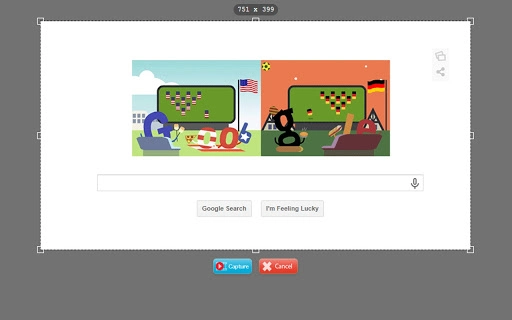
Instantly capture screenshots of web pages or images from pages, save them and share. You can make a screenshot of some part of web page, or capture entire page from top to bottom. Extension will scroll page and make full-sized image of website. Upload images to Grabilla from context menu - right-click on image and select Upload to Grabilla. This Chrome extension also allows you to capture and save any part of any web page and share it with another people. Captured part of webpage will be saved with styles, links, images and formatting. This web capture extension is perfect for archiving parts of web pages, providing explanations to people, bookmarking useful information that you want to check later. You can use it as proof page, or as backup of web page that you think may be changed later. Unlimited captures history available. Check your Grabilla capture history at http://grabilla.com/my-grabillas Please check out our other services: Free screen capture application: http://grabilla.com/ Upload and share any file: http://grabilla.com/upload . Grabilla Web Capture changelog: 13.11.14 + Added http://grabilla.com/my-graillas link; + Added download links for all available versions. Windows, MacOS X, Android, iOS, Chrome, Firefox, Safari. 5.9.14 * Small bug fixes + URL tagging for Google Analytics 22.8.14 * Fixed context menus upload 19.7.14 * Fixed context menus - now you can click on image and upload it to Grabilla * Fixed long image capture with scroll 26.6.14 + Screenshot capture + Full page screenshot capture * Minor improvements 12.5.14 + Now you can reupload pictures to Grabilla server as images, not as html code. 11.2.14 + Saved web captures now have <html> and <body> tags. * Small bug fixes. 26.12.13 + Added context menu to Chrome. You can capture entire web page or part of webpage with mouse right-click menu. --- Please note - this extension uses Google Analytics to collect usage statistics. No personal imformation is collected.