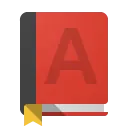FakeTag (ldiciehcpokgkkgjfggeeljealplbkoo): This extension adds bookmark-tagging functionality to your browser.... Read More > or Download Now >
FakeTag for Chrome
Tech Specs
- • Type: Browser Extension
- • Latest Version: 1.1.1
- • Price: Freeware
- • Offline: No
- • Developer: genggoen.blogspot.com
User Reviews

- • Rating Average
- 4 out of 5
- • Rating Users
- 2
Download Count
- • Total Downloads
- 12
- • Current Version Downloads
- 2
- • Updated: June 6, 2022
FakeTag is a free Search Tools Extension for Chrome. You could download the latest version crx file or old version crx files and install it.
More About FakeTag
- You don't need to create tags from scratch after installing this extension.
- Your tags are synced by your browser (not by an untrusted third-party server).
- You don't lose your tags after uninstalling this extension.
For more information, please visit FakeTag User Guide:
https://genggoen.blogspot.com/2019/06/faketag-userguide-toc.html
Browser APIs used by this extension:
The following is a list of APIs (Application Programming Interface: a set of functionalities that the browser provides for extensions to accomplish their tasks) used by this extension.
"bookmarks"
The "bookmarks" API is used to implement a bookmark-tagging feature. As explained above, tagging a bookmark is the same thing as putting a bookmark into a folder in FakeTag.
"storage"
The "storage" API is used to store your preferences (extension options) and notes on bookmarked pages.
"activeTab"
The "activeTab" API is used to obtain the URL of a webpage loaded in the foreground tab when FakeTag's toolbar icon is clicked, and display bookmarks that point to it.