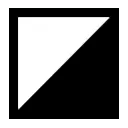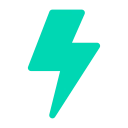S-Vault (kligdfehckfpfeeoepoflcdalaclfljm): Use your fingerprint enabled Samsung device to automatically fill in passwords on any web site!... Read More > or Download Now >
S-Vault for Chrome
Tech Specs
- • Type: Browser Extension
- • Latest Version: 1.0.10
- • Price: Freeware
- • Offline: No
- • Developer: MoCo
User Reviews

- • Rating Average
- 2.3 out of 5
- • Rating Users
- 3
Download Count
- • Total Downloads
- 5
- • Current Version Downloads
- 5
- • Updated: December 15, 2014
S-Vault is a free Accessibility Extension for Chrome. You could download the latest version crx file and install it.
More About S-Vault
Version history:
1.0.9 and 1.0.10
- The icon used to indicate a password field is ready for receiving a password is now shown *in* the password field in stead of next to it. This helps providing a more seemless user experience
- Removed permissions that were not used (sorry for that)
(more further down)
This extension is the companion for the S-Vault app (for Samsung Galaxy S5 devices). S-Vault is exclusively available for the Samsung Galaxy S5 and can be found in the Samsung app store!
With S-Vault you never have to remember a password anymore. Your finger will give you access to all your favorite web services and more!
With S-Vault you transform the keyboard on your device into a password vault which can only be accessed with your fingerprint!
- Use your fingerprint to authenticate you on websites or any other service available on your device.
- S-Vault is integrated in your keyboard. You can launch S-Vault from your keyboard to scan your fingerprint!
- You can import your passwords from a variety of password managers like KeePass.
- By pairing with your desktop browser you can use your fingerprint to fill in a password there too!
We take security very seriously. Therefore, S-Vault is safe. Very safe. By using a strong AES encryption your passwords are safely stored only on your device. Whenever you need to send a password to your browser, a virtually uncrackable asymmetric RSA encryption with signature verification is used.
To keep it simple: it's what your bank uses.
- We're using industry standard AES and RSA encryption mechanisms to keep your passwords safe. Not even Einstein can crack them!
- You can now use long randomized passwords, a different one for each service. You don't have to remember any of them, you only need your finger!
- Your vault is safely stored on your device and cannot be opened by anyone but you.
Not even if a hacker steals it from your device.
Whenever you need to enter a password, open the vault by tapping the vault icon on your (on-screen) keyboard, scan your fingerprint and the correct password will be automatically entered! This also works when you need to enter a password on your desktop browser. Neat huh?
Older version history:
1.0.8
- Fixed an issue where passwords longer than approx. 120 characters could not be received by the extension
1.0.7
- Fixed a bug where the extension did not correctly handle internet connection fluctuations (e.g. when you have no internet connection and try to pair a device, you should see an error message, but in stead the extension kept on 'loading' indefinitely)
- When you have the show S-vault icon on password fields feature enabled, it will now only appear when the request for a password has been successfully made and an error message will be shown if there is a problem with the internet connection.
1.0.6 - Fixed a bug that could result in a console error (which was invisible to the user and did not interfere with the functionality)
1.0.5
- The extension will now show a fingerprint icon next to a focused password field, indicating that s-vault is active (you can disable this feature in the options)
- If a website opens with a password field focused, the extension will now trigger (previously you had to re-focus the password field to get it to work)
- Added a clarification to the popup (when you click the fingerprint icon in the browser bar) as to what you need to do to get the extension working
1.0.4 - Fixed JavaScript console error message on each page load
1.0.2 - Added support for SSL, everything is now 100% safe
1.0.1 - Will show a notification after pairing a device that it only works after opening a new page
1.0.0 - Initial version