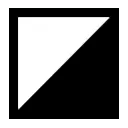Japanese Character Selector 1.3 CRX for Chrome
A Free Accessibility Extension
Published By Fox Islam
Japanese Character Selector (jooepnapgdcphfacefjokolijbamicen): This extension allows the user to type Japanese katakana and hiragana characters without downloading an IME.... Read More > or Download Now >
Japanese Character Selector for Chrome
Tech Specs
- • Type: Browser Extension
- • Latest Version: 1.3
- • Price: Freeware
- • Offline: No
- • Developer: Fox Islam
User Reviews

- • Rating Average
- 3.11 out of 5
- • Rating Users
- 9
Download Count
- • Total Downloads
- 12
- • Current Version Downloads
- 12
- • Updated: April 11, 2019
Japanese Character Selector is a free Accessibility Extension for Chrome. You could download the latest version crx file and install it.
More About Japanese Character Selector
To use:
Type the pronunciation of the character you want into the input field, use up and down arrows to navigate and press enter to select.
Change notes below:
Truth be told I had no idea that people were actually using this and had only chanced upon the comments in the reviews this morning while I was trying to publish one of a couple of terrible themes that I use while I'm at work.
The comments were all absolutely valid and I felt pretty bad that I hadn't addressed them sooner so I got working as soon as I got home. Please feel free to let me know what you think!
- Added a method to restrict the character set to only use hiragana or katakana
- Made exactly-matched characters appear first in the selection
- Refactored the code to be only slightly better than it was when I initially made this