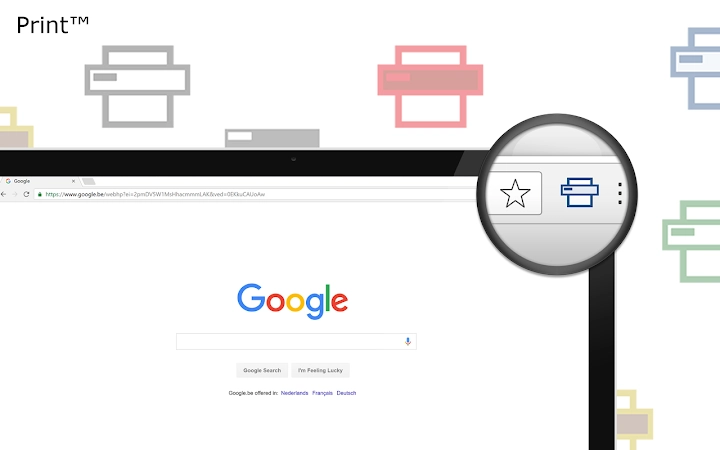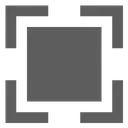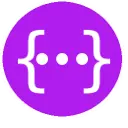Print (idfnpgjblkahngbondojabhffkkdekbd): Print the current page you see with one single click. That for all kinds of photo printing, poster printing, business cards, etc.... Read More > or Download Now >
Print for Chrome
Tech Specs
- • Type: Browser Extension
- • Latest Version: 2.3.2.0
- • Require: Chrome 103 and up
- • Offline: Yes
- • Developer: www.stefanvd.net
User Reviews

- • Rating Average
- 3.68 out of 5
- • Rating Users
- 622
Download Count
- • Total Downloads
- 88
- • Current Version Downloads
- 34
- • Updated: October 5, 2022
Print is a free Developer Tools Extension for Chrome. You could download the latest version crx file or old version crx files and install it.
More About Print
Print is a lightweight and useful add-in designed to print fast that website. You choose the style, you choose the Print button design. This browser extension is designed and touch screen, so you can get print fast the to your current website to your local or cloud print from one of your own Google Cloud Printers. Not only this, but these extensions are compatible with Google Chrome, Apple Safari, Mozilla Firefox, Opera, Microsoft Edge, Maxthon and Yandex web browsers.
A few great features in this browser extension:
+ Build for TOUCH screen and DESKTOP screens with mouse.
+ Option to get a custom design Print button
+ Option to get the regular Print button
+ Option to get the Google Material Design Print button
+ Option double click on the print icon, to save the file in HTML or PDF or to open the Options page
Print button works for Windows, Mac and Linux. And also Google Chromebooks.
Project Information:
https://www.stefanvd.net/project/print/browser/
>
To protect your eyes at night and to get focus on the video player such as YouTube™. It's recommend to use and install the Turn Off the Lights
https://chrome.google.com/webstore/detail/bfbmjmiodbnnpllbbbfblcplfjjepjdn