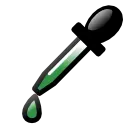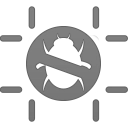CSS Trimmer (hdhbfineemcdppmmlahpohaiinapaejc): Creates a single line Style tag from Chrome's dev tools Styles menu... Read More > or Download Now >
CSS Trimmer for Chrome
Tech Specs
- • Type: Browser Extension
- • Latest Version: 1.0
- • Price: Freeware
- • Offline: No
- • Developer: Alon Adler
User Reviews

- • Rating Average
- 5 out of 5
- • Rating Users
- 6
Download Count
- • Total Downloads
- 6
- • Current Version Downloads
- 6
- • Updated: April 20, 2017
CSS Trimmer is a free Developer Tools Extension for Chrome. You could download the latest version crx file and install it.
More About CSS Trimmer
For example, turn:
display: block;
height: 14em;
resize: vertical;
To:
style='display: block; height: 14em; resize: vertical;'
In a single click.
How to use:
1- Copy any CSS code block from Chrome's Dev Tools Styles menu to the clipboard (CTRL+C).
2- Press the CSS icon in the extensions menu.
3- That's it, you're done, the inline style tag is auto copied to your clipboard (and also visible in the popup page).
4- You can modify the CSS code and press the 'ReTrim' button to create the style tag again, with your changes.