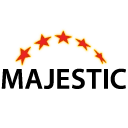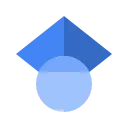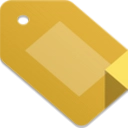TinEye Reverse Image Search 2.0.3 CRX for Chrome
A Free Search Tools Extension
Published By tineye.com
TinEye Reverse Image Search (haebnnbpedcbhciplfhjjkbafijpncjl): This is the official TinEye Chrome extension. Find out where an image came from, how it's used, or find higher resolution versions.... Read More > or Download Now >
TinEye Reverse Image Search for Chrome
Tech Specs
- • Type: Browser Extension
- • Latest Version: 2.0.3
- • Require: Chrome 88 and up
- • Offline: No
- • Developer: tineye.com
User Reviews

- • Rating Average
- 4.52 out of 5
- • Rating Users
- 1383
Download Count
- • Total Downloads
- 360
- • Current Version Downloads
- 88
- • Updated: February 19, 2023
TinEye Reverse Image Search is a free Search Tools Extension for Chrome. You could download the latest version crx file or old version crx files and install it.
Also TinEye Reverse Image Search is included in the following topics:
More About TinEye Reverse Image Search
This extension works on Windows, Mac OS X and Linux.
---
ABOUT TINEYE
TinEye is the first image search engine on the web to use image identification technology, instead of using keywords, metadata or watermarks. When you submit an image to be searched, TinEye creates a unique and compact digital signature or 'fingerprint' for it, then compares this fingerprint to every other image in our index to retrieve matches. TinEye does not typically find similar images; it finds exact matches including those that have been cropped, edited or resized.
TinEye adds tens of millions of new images to its database every week.
Follow our image updates here: https://tineye.com/releases
For the latest updates you can also:
- Read the TinEye blog: http://blog.tineye.com/
- Become a fan on Facebook: https://www.facebook.com/tineye
- Follow us on Twitter: https://twitter.com/tineye
TinEye Terms and Conditions: https://tineye.com/terms
---
HOW TO INSTALL THIS EXTENSION
Please see our TinEye Extensions page: https://tineye.com/extensions
---
HOW TO USE THIS EXTENSION
To use the extension, simply right-click on any web image and select "Search Image on TinEye" from the context menu. Results are displayed for you at tineye.com.
To set extension preferences go to Tools > Extensions in the Chrome menu bar. Locate 'TinEye Reverse Image search' in the extensions list and click the 'Options' link. From here you can:
- Set sort order preference
- Open searches in background, foreground or current tab
--
RELEASE NOTES
1.3.0
- Removing "Search Page" option because this feature is deprecated
1.2.0
- Switching how preferences are stored, so cookies will not affect them.
1.1.5
- Searches will now hit https://tineye.com for privacy and to correctly handle searches for users already logged into a TinEye.com account.
1.1.4
- New background and foreground tabs will appear next to the current active tab.
1.1.3
- Added activeTab permission so no warning messages appear during installation of TinEye Reverse Image Search extension.
- Added "Newest" and "Oldest" sort orders to option page. For more information, see https://tineye.com/faq#crawl_date_sort.
1.1.2
- Updated extension to conform to new manifest version changes.
1.1.1
- Fixed bug where only the first search would work.