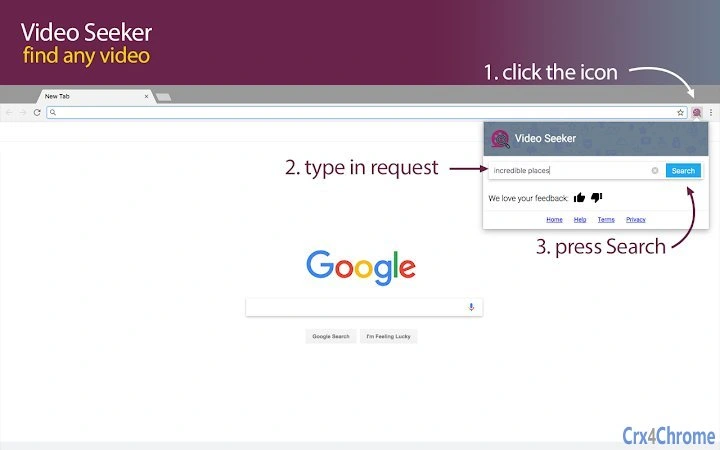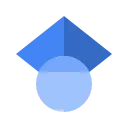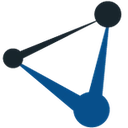Video Seeker (gomlohhdfekijpfnbpimkfpbldlcfcke): Want to search through the catalogue of video files, clips and movies right from the Chrome? Use Video Seeker!... Read More > or Download Now >
Video Seeker for Chrome
Tech Specs
- • Type: Browser Extension
- • Latest Version: 2.8
- • Price: Freeware
- • Offline: No
- • Developer: video-seeker.com
User Reviews

- • Rating Average
- 4.9 out of 5
- • Rating Users
- 84
Download Count
- • Total Downloads
- 21
- • Current Version Downloads
- 21
- • Updated: March 7, 2018
Video Seeker is a free Search Tools Extension for Chrome. You could download the latest version crx file and install it.
More About Video Seeker
Video Seeker extension configures your Default Search in Chrome browser to provide these features plus adds a search box into it's interface.
Go to the address bar then type 'v' press TAB on your keyboard, enter your query and get the results you are looking for.
This extension works in the same places you already like to search, so there's no extra effort needed you can search movies, TV series, thrillers, movie reviews, celebrity content and more.
With Video Seeker Movie Search, you can search, find new movies, TV series, reviews – all in one place.
Join thousands of users today!
To remove Video Seeker Extension from Google Chrome please follow the instructions below:
1) Click on the three vertical points icon in the top right corner of the Chrome browser.
2) Toward the bottom of the popup click on "Settings".
3) In the menu that appears on the top left click on "Extensions".
4) From the list of installed Extensions, scroll down to the extension you wish to uninstall.
5) Click on the trash can icon for the extension you wish to uninstall.
6) Close your browser completely and reopen it. The extension should be removed from Chrome browser.
Please be aware that By clicking "Add to Chrome", you accept and agree to installing the Forecast Mate Chrome extension and to setting Chrome New Tab to Forecast Search, as well as to the Forecast Mate End User License Agreement and the Privacy Policy, and to receiving any future updates and upgrades. The application communicates with our servers to deliver its functionality and record usage metrics. You can uninstall the program at any time.