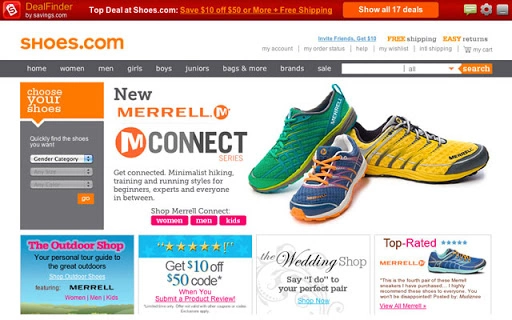Savings.com DealFinder (gncemjbbfkgdhfiigkdebleebbhlelap): The Official Savings.com DealFinder... Read More > or Download Now >
Savings.com DealFinder for Chrome
Tech Specs
- • Type: Browser Extension
- • Latest Version: 1.0.2
- • Price: Freeware
- • Offline: No
- • Developer: www.savings.com
User Reviews

- • Rating Average
- 4.1 out of 5
- • Rating Users
- 29
Download Count
- • Total Downloads
- 4
- • Current Version Downloads
- 4
- • Updated: June 20, 2013
Savings.com DealFinder is a free Shopping Extension for Chrome. You could download the latest version crx file and install it.
More About Savings.com DealFinder
The Savings.com DealFinder shows you when coupons and deals are available while you are shopping online.
2. How does the Savings.com DealFinder work?
When you visit your favorite online stores, DealFinder will show you a list of deals that are available for that site. Simply click on the deal and start saving.
If a deal is available when you land on a website, the DealFinder extension will appear. Click the “Show Deals” button and the DealFinder will show you the coupons and deals available for that site in a slide-down window. When you find the coupon you want you can click on the button to the right of the deal. When you activate a coupon, the website will refresh and an affiliate cookie will be set.
Some coupons require that you enter a “Coupon Code” at checkout to receive the discount. If the deal you choose requires a “Coupon Code,” you will be presented with the code in the DealFinder slide down window. Simply copy and paste that code at checkout and you’re done. Not all coupons require a coupon code. Some coupons may be automatically applied to your cart at checkout.
For more information about online coupons and coupon codes, please see this FAQ on Savings.com.
3. When does the Savings.com DealFinder show up?
The Savings.com DealFinder only shows up when there is a coupon or deal available for the website on which you are shopping.
4. How does the Savings.com DealFinder know when coupons and deals are available?
Savings.com works hand in hand with top retailers and brands to make sure we‘re providing the very best offers. That means our savings come straight from the source including hundreds of exclusive deals that you won‘t find anywhere else. Our dedicated team of deal hunters make sure you find the best stuff first, so there‘s no need to spend all that time sifting through expired coupons and codes that don‘t work.