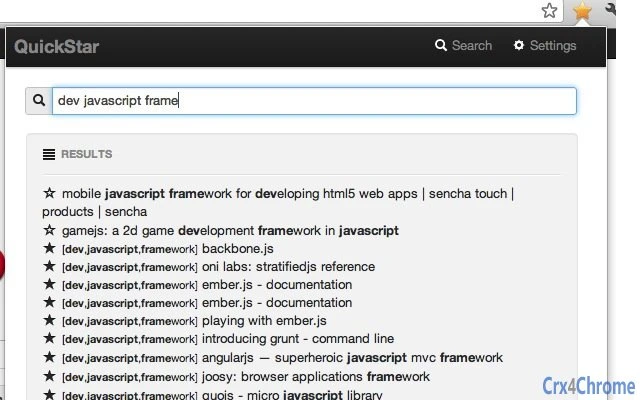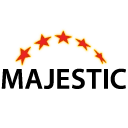QuickStar (gfleimmfkgmjkaclmaeanlkcnhhfldje): QuickStar Bookmarks Accelerator... Read More > or Download Now >
QuickStar for Chrome
Tech Specs
User Reviews

- • Rating Average
- 4 out of 5
- • Rating Users
- 13
Download Count
- • Total Downloads
- 6
- • Current Version Downloads
- 6
- • Updated: September 11, 2013
QuickStar is a free Search Tools Extension for Chrome. You could download the latest version crx file and install it.
More About QuickStar
[Benefits]
1. Adds the ability to search bookmarks by their folder names.
2. Prioritizes bookmarked links over browser history in search results.
3. Search and Remove bookmarks quickly!
4. Organizing bookmarks into folders generates a tag hierarchy automatically.
[To Use]
Type * in the location bar, and enter your search term.
Example Search: * funny cats
[Permission Request]
QuickStar requests access to bookmarks. This is only ever used to:
1. Allow you to search your bookmarks
2. Open a new tab with a selected search result
Optional permissions:
* Optionally grant QuickStar permission to open bookmarks in the current tab under settings.
[Release Notes]
version 2.0.2
- Fix for Omnibox results, apparently this broke in a recent chrome update.
version 2.0.0
- Support for new google chrome requirements (manifest version 2)
version 1.4
- Made the default appearance smaller (less intrusive)
- Option to delete bookmarks from QuickStar ui
- Fixed somewhat buggy options panel when dialog is shown.
- About page
version 1.3.2
-- Fixed a couple of windows css bugs
version 1.3.1
-- QuickStar has a menu! It was pretty quick and painless thanks to Twitter Bootstrap.
-- You can now get to the options page from the popup window instead of going to settings.
version: 1.2.3
- Search optimization, including stronger wild card searches in tags.
- Permissions (major): I've made bookmarks open in a new tab by default. The reason is so that I can remove the added "tabs" permission requested during installation. Creating a new tab requires less permission than opening a bookmark in the current tab (sigh).
If you prefer opening bookmarks in the current tab, turn this feature on in the options page. See description above.
- Basic Analytics (on install or update):
* Average bookmark totals so that I can better gauge bookmark storage needs.
* Time it takes for the tag indexer to complete.
* Absolutely no personal or bookmark information, ever.
version: 1.2.1
- minor fix to the stored tags for some users
version: 1.2
- highlight tag matches and improved url search
- many behind the scenes improvements
- Important: Thank you Meghan for helping me reduce the amount of developer speak in the description above!
version: 1.1.1
- snafu in app id. May have to trash previous version and redownload.
version: 1.0.4
- Added the ability to search by folder name! Folder names are treated as tags and are indexed. The limited search results in the omnibox means I am only showing a couple at the moment.
- Experimental advanced usage: Allows you to search by tag (folder name) and then filter the url by a search term: * tag tag !term