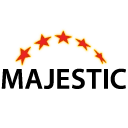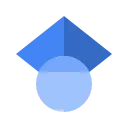ClipRise (fibdefoimiihbbangjojolpbbegdpejl): Pinterest Keyword Tool For Enhanced Keywords & Image Pin Posts... Read More > or Download Now >
ClipRise for Chrome
Tech Specs
- • Type: Browser Extension
- • Latest Version: 1.8
- • Price: Freeware
- • Offline: No
- • Developer: cliprise.com
User Reviews

- • Rating Average
- 3.8 out of 5
- • Rating Users
- 49
Download Count
- • Total Downloads
- 65
- • Current Version Downloads
- 52
- • Updated: February 19, 2021
ClipRise is a free Search Tools Extension for Chrome. You could download the latest version crx file or old version crx files and install it.
More About ClipRise
How to use the tools to find keywords:
Keyword Research - Right click on the "C" logo and click on "Options". Enter your main search phrase and hit start
Keywords In Pins - Click on "Create Pin" on Pinterest. When the add a new pin screen appears, enter your main search phrase. Once you get the results, highlight the keywords that you want to be included in your pin description, then click on "Keywords". It's the ultimate in Pinterest keyword software!
Pinterest Hashtags - Click on "Create Pin" on Pinterest. When the add a new pin screen appears, enter your main search phrase. Once you get the results, highlight the keywords that you want to be included in your pin description, then click on "Hashtags"
Send your pins to friends - Click into a pin's detail page. Click on the "send" button. In the pop up, set how many users you would like to invite, and also a range of how many seconds to wait between invites.
Invite board collaborators - Click on edit a board. Click on the "invite" button. In the pop up, set how many users you would like to invite, and also a range of how many seconds to wait between invites.
Please let us know if you have any feedback! Happy Pinning!
Note: We are not associated with Pinterest.com