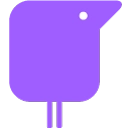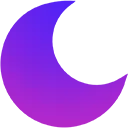Zalcode (ehhohcjkdmgejfemfncmhdmbdgjobpbp): Text encryption... Read More > or Download Now >
Zalcode for Chrome
Tech Specs
- • Type: Browser Extension
- • Latest Version: 0.51
- • Price: Freeware
- • Offline: No
- • Developer: wakydawgster
User Reviews

- • Rating Average
- 0 out of 5
- • Rating Users
- 0
Download Count
- • Total Downloads
- 1
- • Current Version Downloads
- 1
- • Updated: December 25, 2017
Zalcode is a free Accessibility Extension for Chrome. You could download the latest version crx file and install it.
More About Zalcode
Saving a key allows a user to encrypt text, as well as decrypt all messages that were encrypted using that key.
The "default key" is a key that every user has when they install Zalcode. Every user can decrypt text that is encrypted with the default key.
Clicking on the icon will bring up a menu which allows you to generate and save decryption/encryption keys. In this menu you can also choose if you would like to encrypt your text as zalgo or tofu characters.
To encrypt text simply select the text you would like to encrypt, right click, select "Encrypt with" and then select the key you wish to encrypt with. The encrypted text will be added to your clipboard for you to paste anywhere.
Encrypted text that you run across online will automatically be decrypted for you using your saved keys.
Source code available at https://github.com/ehrenjn/Zalcode