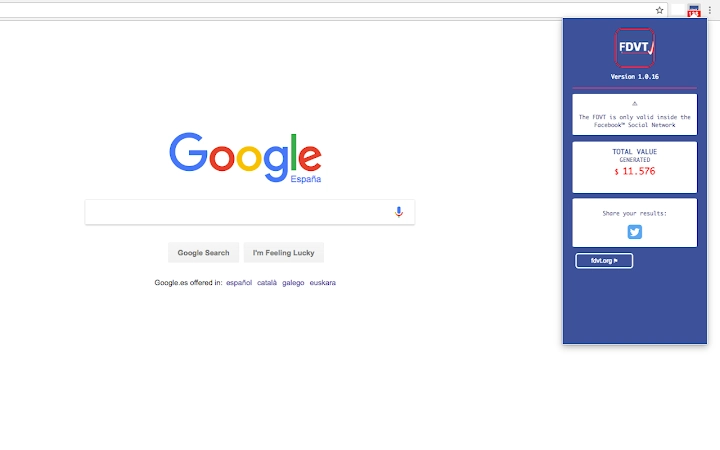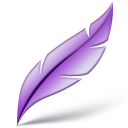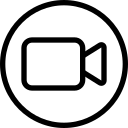Facebook Data Valuation Tool 3.10.0 CRX for Chrome
A Free Social & Communication Extension
Published By fdvt.org
Facebook Data Valuation Tool (blednbbpnnambjaefhlocghajeohlhmh): Tool for analyzing Ads on Facebook™ Social Network: The plugin shows how many ads are shown and their value based on your profile... Read More > or Download Now >
Facebook Data Valuation Tool for Chrome
Tech Specs
User Reviews

- • Rating Average
- 3.61 out of 5
- • Rating Users
- 18
Download Count
- • Total Downloads
- 166
- • Current Version Downloads
- 1
- • Updated: November 11, 2021
Facebook Data Valuation Tool is a free Social & Communication Extension for Chrome. You could download the latest version crx file or old version crx files and install it.
More About Facebook Data Valuation Tool
Would you like to know the money you are generating for Facebook™?
The FDVT extensions provides Facebook™ end users with an estimation of the economic value they are generating while browsing in the Facebook™ site. Different users will generate different economic value depending on their demographic parameters, their interests, the time they spend in Facebook™, etc. In order to use the FDVT the user has to undergo a registration process where he/she has to provide the following information: Location (compulsory), Gender (optional), Age (optional), Birthday (optional) and Civil Status (optional). This information allows the FDVT creating a unique profile associated to the user. Therefore, each user will receive a personalised estimation of the money he/she is generating for Facebook™. The Facebook™ identity of the user will be completely anonymous. This means that we neither collect nor store any data item that allows identifying the Facebook™ identity of the end-user.
The FDVT shows the following information:
- Session ads: The total number of ads displayed in the current session.
-Value: An estimation of the value generated out of the ads displayed
- Ads Clicked: The total number of ads clicked by the user in the current session.
-Value: An estimation of the value generated out of the ads clicked.
- Value Generated: Economic value generated in different time windows.
-This Session: Value generated in the current session.
-Today: Accumulated value generated today.
-Last 7 days: Accumulated value generated in the last 7 days.
-Last 30 days: Accumulated value generated in the last 30 days.
-Total Collected: This field shows the overall money the user has generated for Facebook™ since he/she installed the FDVT.
We note that the user can change the profile information by clicking on the “Change Data” option at the bottom of the FDVT displayed window.
We note that the user can visit the FDVT website at any time by clicking the “fdvt.org” option at the bottom of the FDVT displayed window.
In order to use the FDVT extension you need to accept the Terms of Use associated to the extension. By accepting the terms of use you grant us permission to use the data (specified bellow) we collect from your Facebook™ browsing activity. We do not store in our database your ID, name or any information that allow us identifying neither you nor your Facebook™ account. Therefore, we are not able to know who you are. We use an anonymized identifier to store the information related to your browsing activity in our database. By accepting the terms of use you grant us permission to exploit the collected (anonymous) data for research, innovation and commercial purposes.
We collect the following information related to a Facebook™ session:
-Psudonymized Facebook™ account ID associated to ads.
-Initial and final timestamp of the session. This is used to compute the duration of the session.
-Auntonomous System from which the user has established the connection
-Currency Facebook™ associates to your account
-Number of newsfeed posts (different than ads) printed during the session but not content of them.
-Number of friends/pages/groups printed during the session but not content of them.
-Facebook™ economical estimations (min, median and max values) such as CPC, CPM and CPA.
-Facebook™ Ad Id for all the ads displayed in the session. This is a unique ID Facebook™ assigns to each ad.
-URLs associated to each ad displayed during the session.
-Timestamp for each ad displayed during the session.
-Location of each ad displayed during the session. The location could be either the newsfeed or the right side of the wall.
-Timestamp of each ad click happening during the session.
-Pseudonymized IP address from which the user has established the connection with the central server.
-AS IP from which the user has established the connection with the central server.
-Pseudonymized IP city from which the user has established the connection with the central server.
-IP country from which the user has established the connection with the central server.
-IP region from which the user has established the connection with the central server.
-IP timezone from which the user has established the connection with the central server.
-Pseudonymized IP zip code from which the user has established the connection with the central server.
-Preferences ID associated to the user account.
-Timestamp of creation and delete of preferences.
-Name, topic, type and description of user preferences