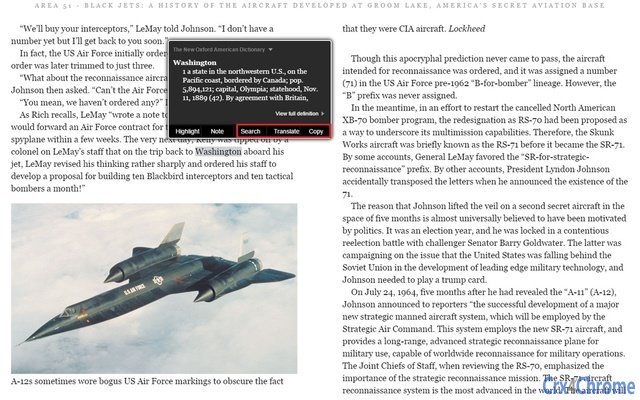Kindle Optimizer (bjfeinekchekdofcdmnfcnbidjkpbgdh): Adds instant Google Search and Translate functionality to the Kindle Cloud Reader.... Read More > or Download Now >
Kindle Optimizer for Chrome
Tech Specs
- • Type: Browser Extension
- • Latest Version: 4.4
- • Price: Freeware
- • Offline: No
- • Developer: Kindle Optimizer
User Reviews

- • Rating Average
- 3.52 out of 5
- • Rating Users
- 77
Download Count
- • Total Downloads
- 192
- • Current Version Downloads
- 191
- • Updated: September 2, 2019
Kindle Optimizer is a free Productivity Extension for Chrome. You could download the latest version crx file or old version crx files and install it.
More About Kindle Optimizer
--
Users in these countries can get Kindle Optimizer Pro for free:
United States, United Kingdom, Germany, France, Italy, Spain, India, China, Japan, Brazil, Mexico, Canada and Australia
Please contact kindleoptimizer@gmail.com for details.
Include the phrase "free Kindle Optimizer Pro upgrade" in the subject for a quick response.
--
Kindle Optimizer helps you
- Search text from Kindle Cloud Reader in Google Search in an instance
- Translate text from Kindle Cloud Reader in Google Translate in an instance
- Copy text or pictures from Kindle Cloud Reader to a separate window.
How to use:
1. Add Kindle Optimizer from Chrome Web Store.
2. Log in to your Kindle Cloud Reader account.
3. Enjoy!
--
Alert!
The Kindle Optimizer Pro buy button is disabled for people in some countries. If this happens to you, there are three options:
1. Pay directly through PayPal: https://paypal.me/kindleoptimizer
2. Pay directly through credit card or Amazon Pay: https://couponmarketinggroup.com/kindle-optimizer/login-page?email=your email address
3. Install the Firefox version here: https://addons.mozilla.org/en-US/firefox/addon/kindle-optimizer-pro-firefox/
--
¡Alerta!
El botón de compra Kindle Optimizer Pro está deshabilitado para personas en algunos países. Si esto te sucede, hay tres opciones:
1. Pague directamente a través de PayPal: https://paypal.me/kindleoptimizer
2. Pague directamente con tarjeta de crédito o Amazon Pay: https://couponmarketinggroup.com/kindle-optimizer/login-page?email=dirección de correo electrónico
3. Instale la versión de Firefox aquí: https://addons.mozilla.org/en-US/firefox/addon/kindle-optimizer-pro-firefox/
--
Alerta!
O botão de compra Kindle Optimizer Pro está desativado para pessoas em alguns países. Se isso acontecer com você, existem três opções:
1. Pague diretamente pelo PayPal: https://paypal.me/kindleoptimizer
2. Pague diretamente por cartão de crédito ou Amazon Pay: https://couponmarketinggroup.com/kindle-optimizer/login-page?email=endereço de e-mail
3. Instale a versão do Firefox aqui: https://addons.mozilla.org/pt-BR/firefox/addon/kindle-optimizer-pro-firefox/
--
Donate: https://paypal.me/kindleoptimizer
What's new in version 4.4:
- Added compatibility with Kindle Optimizer Cloud
You can now save citations to the cloud and export them in APA / MLA format (requires Kindle Optimizer Cloud subscription)
What's new in version 4.3:
- Add pause / resume text to speech button for paid users.
Reduce horizontal length of menu.
What's new in version 4.2:
- Text to speech fix for paid users
What's new in version 4.1:
- Enable manual payment for countries not supported by Chrome Web Store Payments.
What's new in version 4.0:
- Kindle Optimizer is now a free trial for Kindle Optimizer Pro.
For a limited time, we are selling Kindle Optimizer Pro at an extremely low
price to ease the transition.
If you've enjoyed using Kindle Optimizer over the past few years, please
purchase Kindle Optimizer Pro.
Thanks!
What's new in version 3.9:
- Stop menu from going over the edge of the screen when a single word is selected
What's new in version 3.8:
- Added disabled Kindle Optimizer Pro Features
- Kindle Optimizer compatibility updates for Kindle Optimizer Pro
- Removed url tags
What's new in version 3.7:
- Fixed 3.6 Regression
What's new in version 3.6:
- Bug fixes
What's new in version 3.5:
- Fix copy functionality that Amazon broke
What's new in version 3.4:
- Tag updates
What's new in version 3.3:
- Fixed 3.2 Regression
What's new in version 3.2:
- Internal Refactoring
What's new in version 3.1:
- Bug fixes
What's new in version 3.0:
- Integrate internationalized url tags
What's new in version 2.9:
- Added support for Simplified Chinese detection in Chrome
What's new in version 2.8:
- Bug fixes
What's new in version 2.7:
1. Kindle Cloud Reader in Japan is now supported
- https://read.amazon.co.jp/
2. Kindle Cloud Reader in India is now supported
- https://read.amazon.in/
What's new in version 2.6:
- Google Translate target language is set to be the same as browser language.
What's new in version 2.5:
- Fixed incorrect UK domain name
What's new in version 2.4:
- Translate language is set to be the latest language that was used in Google Translate
What's new in version 2.3:
- Kindle Cloud Reader in Australia is now supported
https://read.amazon.com.au/
What's new in version 2.2:
- Kindle Cloud Reader in Brazil is now supported
https://ler.amazon.com.br/
What's new in version 2.1:
'Search' functionality bug fixed.
What's new in version 2.0:
1. Kindle Cloud Reader in Italy is now supported
- https://leggi.amazon.it
Additional domains may be added by request.
What's new in version 1.9:
1. Kindle Cloud Reader in France is now supported
- https://lire.amazon.fr
Additional domains may be added by request.
What's new in version 1.8:
1. Extension is enabled by default in following domains
- amazon.com
- amazon.ca
- amazon.de
- amazon.uk
Additional domains may be added by request.
What's new in version 1.7:
1. Now extension is available on every local amazon site. Enjoy.
2. An icon for the extension was added to be shown in Chrome Extensions page.
What's new in version 1.6:
1. Default language to be opened in Google translate was set to French.
Known issues:
1. First time a text is selected additional 'Search','Translate' and 'Copy' tabs may not appear in pop-up(the workaround is to select text again).
2. Due to current design 'Delete Highlight' title may lay upon 'Note'/ 'Edit Note' title.
NOTES:
1. It is based on the open source from
https://github.com/binarycrafts/ACRExtensions