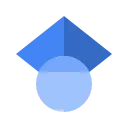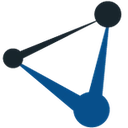PureMaps (ameachbojdaiocgafbboglgmkgpfpofm): Google Maps without all the menus and boxes for a cleaner look and feel.... Read More > or Download Now >
PureMaps for Chrome
Tech Specs
- • Type: Browser Extension
- • Latest Version: 0.0.2.0
- • Price: Freeware
- • Offline: No
- • Developer: nox
User Reviews

- • Rating Average
- 3.67 out of 5
- • Rating Users
- 7
Download Count
- • Total Downloads
- 147
- • Current Version Downloads
- 140
- • Updated: November 18, 2019
PureMaps is a free Search Tools Extension for Chrome. You could download the latest version crx file or old version crx files and install it.
More About PureMaps
-----------
- Optimized the showing/hiding of certain new elements
- Added a reload page button for a better user experience
v0.0.1.2
-----------
- Optimized the showing/hiding of certain elements
v0.0.1.1
-----------
- Optimized the showing/hiding of certain elements
v0.0.1.0
-----------
- Added a useful popup on the click of the browser button to easily access options.
This extension allows you to choose which visual elements you want to see or hide in Google Maps.
The search bar will always be visible.
Possible options:
- Show or hide Search Cards: the suggestions and search history that pop under the main search bar.
- Show or hide user informations: the top-right icons that show your user profile with Google, as well as the alerts and the Google Apps menu.
- Show or hide the minimap: the little map that appears on the bottom-left of the screen allowing you to switch between the standard map and the Earth map.
- Show or hide the map options: this includes the help button, the map options button, the imagery button, the zoom controls and the current location button. They are located on the bottom-right of the screen.
- Show or hide the scale: this is the little line of text on the absolute bottom-right of the page that allows you to easier measure distances.
- Show or hide the Google logo: well, it pretty much does what it says!