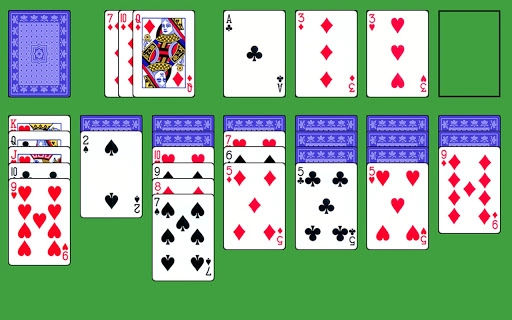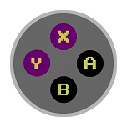Free Download Offline Solitaire CRX 11 for Chrome
A Free Arcade & Action Game By offlinebrowsergames.appspot.com
![]() Downloads: 62 Updated: December 30, 2013
Downloads: 62 Updated: December 30, 2013
You are about to download the Offline Solitaire 11 crx file for Chrome based browsers: A Solitaire (Klondike) game that can be played with no internet connection...
The offline & original crx file for Offline Solitaire v11 was archived from the Chrome Web Store (For home or personal use only). You could learn more about the Offline Solitaire or choose a server to get the crx file.
Download Crx File for Offline Solitaire 11
Offline Solitaire CRX Package for Chrome
• Package Version: 11
• Updated On: December 30, 2013
• Crx File: ojldfpglenpceffckkjhajofdbpkfgmn-11-www.Crx4Chrome.com.crx
• File Size: 18.54 KB (18987 Bytes)
• MD5: 6aea0d5c81b1b1c326e75d24e1b1be2c
• SHA1: 1eed802a859820be2d7fa15527e0aa0e2f10ae9b
• SHA256: ae0f0c7fd1fbe16aca0dc35dcad7f91b805bd9a812b3128c61ae21e565808904
Download Now
► Download Crx File from Google CDN
► Download Crx File from Crx4Chrome
► Available in the Chrome Web Store
Also Offline Solitaire is included in the following topics:
Offline Solitaire Version 11 Installation Notes
After you download the crx file for Offline Solitaire 11, open Chrome's extensions page (chrome://extensions/ or find by Chrome menu icon > More tools > Extensions), and then drag-and-drop the *.crx file to the extensions page to install it.
Copyright Notice: Offline Solitaire is the property and trademark of the developer offlinebrowsergames.appspot.com. All rights reserved.