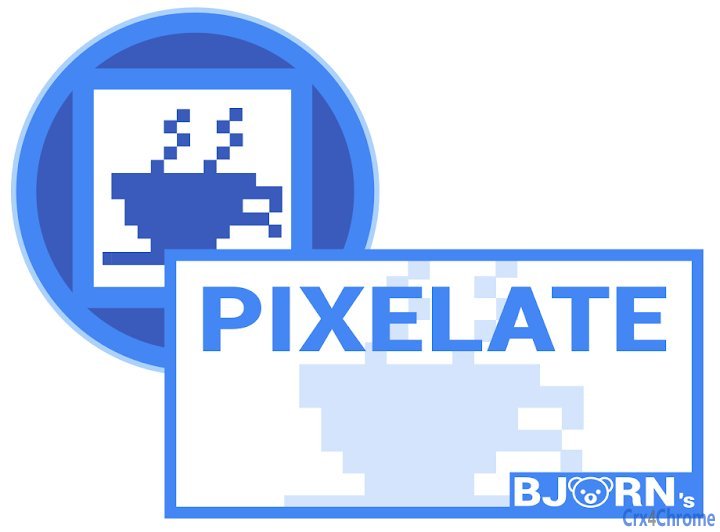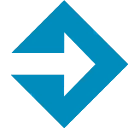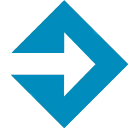Free Download Bjorn's Pixelate CRX 1 for Google Docs
A Free Productivity Add-on By https://www.backlund.org
![]() Downloads: 10 Updated: May 20, 2019
Downloads: 10 Updated: May 20, 2019
You are about to download the Bjorn's Pixelate 1 crx file for Google Docs: Pixelate and/or blur parts of embedded photos and images. Add any number or distortion (pixelate, blur, grayscale) elements....
The offline & original crx file for Bjorn's Pixelate v1 was archived from the Chrome Web Store (For home or personal use only). You could learn more about the Bjorn's Pixelate or choose a server to get the crx file.
Download Crx File for Bjorn's Pixelate 1
Bjorn's Pixelate CRX Package for Chrome
Important Notice: Bjorn's Pixelate 1 is a free Productivity add-on for Google Docs. You can not install it via a crx file directly. Please install it in the Chrome Web Store or still download the crx file for study purpose.
More about Bjorn's Pixelate add-on for Google Docs: Start pixelate parts of embedded photos by selecting the photo and choosing "Bjorn's Pixelate > Work on selected image...". Then follow further instructions.
• Package Version: 1
• Updated On: May 20, 2019
• Add-on Languages: English (United States)
• Crx File: bjdcfdcdijodpajeanjcfngabdhnjcpb-1-www.Crx4Chrome.com.crx
• File Size: 7.44 KB (7614 Bytes)
• MD5: 41731651eb60edd52e8cb3ef39930e05
• SHA1: 46c27c8cd23d00c33a477963f5a35b4e7b584b1b
• SHA256: 7b34bbc2018954188a53f71c9e1a782e070a02428fb7e0fe38a6b42347152e8f
Download Now
► Download Crx File from Google CDN
► Download Crx File from Crx4Chrome
► Download Crx File from SendSpace
► Available in the Chrome Web Store