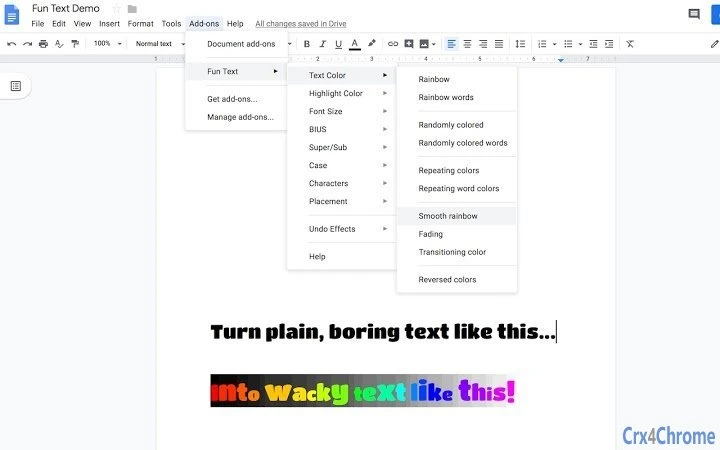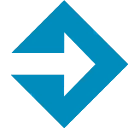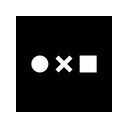Fun Text (pejklkkiknciokhehfcnpnhcgohjbpag): Applies fun effects to your text, such as Rainbow, Growing, Upside down, and much more.... Read More > or Download Now >
Fun Text for Google Docs
Tech Specs
- • Type: Google Docs Add-on
- • Latest Version: 17
- • Price: Freeware
- • Offline: No
- • Developer: The Coder Cat
User Reviews

- • Rating Average
- 4.21 out of 5
- • Rating Users
- 458
Download Count
- • Total Downloads
- 33
- • Current Version Downloads
- 10
- • Updated: September 21, 2019
Fun Text is a free Productivity Add-on for Google Docs. You could download the latest version crx file or old version crx files and install it.
More About Fun Text
--------OTHER ADD-ONS--------
If you enjoy this Add-On, I'm sure you'll love my other Add-On, Bad Translator. It Google Translates your text to a random language multiple times then back to your language, resulting in amusing nonsense.
Get it here:
https://chrome.google.com/webstore/detail/bad-translator/ddccmphompdgfjcpmnglakcigiadlbno
--------UPDATES--------
Version 1.7 has arrived! Here's what's new:
-two new Text/Highlight Color effects: Adjusted brightness and Randomized brightness
-two new Character effects: Asian and Doublestruck
-moved the Gibberish and Misspelled effects to a new menu called Language
-added Reset BIUS, Undo asian, and Undo doublestruck to the Undo Effects menu
-minor bug fixes and improvements
THANK YOU ALL FOR CONTINUING TO USE THIS!
--------FEATURES--------
The following effects are currently available:
Text/Highlight Color:
-Rainbow: makes the text rainbow colored
-Rainbow words: makes the non-whitespace characters rainbow colored
-Randomly colored: randomly colors each character
-Randomly colored words: randomly colors each non-whitespace character
-Repeating colors: creates a repeating pattern from the colors of the first few characters
-Repeating word colors: creates a repeating pattern from the colors of the first few non-whitespace characters
-Smooth rainbow: creates a rainbow gradient
-Fading: creates a gradient from the color of the first character to the document background color
-Transitioning color: creates a gradient from the color of the first character to the color of the last character
-Adjusted brightness: changes the text's brightness by the given percent
-Randomized brightness: randomly changes the brightness of each character by at most the given percent
-Reversed colors: reverses the left to right order of the colors in the text
Font Size:
-Growing: increases the font size from left to right
-Wobbly: makes the font size bounce up and down
-Randomly sized: randomly changes the font size of each character
-Repeating sizes: creates a repeating pattern from the font sizes of the first few characters
-Transitioning size: increases or decreases the font size from the size of the first character to the size of the last character
-Reversed sizes: reverses the left to right order of the font sizes in the text
BIUS (bold, italic, underline, strikethrough):
-Sequential BIUS: puts the BIUS of the text in an ABCD pattern
-Randomized BIUS: randomly changes the BIUS of each character
-Inverted BIUS: toggles the BIUS of each character
-Reversed BIUS: reverses the left to right order of the BIUS in the text
Superscript/Subscript:
-Alternating super/sub: superscripts or subscripts each character in an AB pattern
-Bouncing super/sub: superscripts or subscripts every other character in an AB pattern
-Randomized super/sub: randomly superscripts or subscripts each character
-Sporadic super/sub: randomly superscripts or subscripts half of the characters
-Inverted super/sub: superscripts each subscript character and subscripts each superscript character
-Reversed super/sub: reverses the left to right order of the superscript and subscript in the text
Case:
-Alternating case: capitalizes or lower cases each character in an AB pattern
-Randomized case: gives each character a random case
-Inverted case: capitalizes each lower case character and lower cases each capital character
-Reversed case: reverses the left to right order of the case in the text
Characters:
-Upside down: replaces each character with an upside down equivalent
-Enchanted: replaces each letter with a fancy symbol resembling it
-Asian: replaces each letter with an asian character resembling it
-Circled: puts a circle around each letter and number
-Boxed: puts a box around each letter
-Doublestruck: replaces each letter and number with a doublestruck equivalent
-Hacker: replaces some characters with a number or symbol equivalent
-Randomly accented: gives each letter a random accent
-Invisible ink: adds a blurring character after each character
-Demonic: randomly adds vertically-rendered symbols to each character
Placement:
-Reversed: reverses the left to right order of the characters
-Reversed words: reverses the left to right order of the words
-Reversed chars per word: reverses the left to right order of the characters in each word
-Scrambled: puts the characters in a random order
-Scrambled words: puts the words in a random order
-Scrambled char per word: puts the characters in each word in a random order
-Diffusing: puts an increasing number of spaces between each character
-Diffusing words: puts an increasing number of spaces between each word
-Doubled: duplicates each character
-Doubled words: duplicates each word
Language:
-Gibberish: replaces each vowel, consonant, and digit with a random character of the same type
-Misspelled: randomly replaces letters with similar-sounding letters and chunks
If you have any ideas for new features, you can suggest them to me at thecodercatprojects@gmail.com. I'm always open to new ideas!