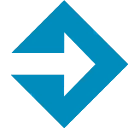GSheetPress Shop 13 CRX for Google Sheets
A Free Productivity Add-on
Published By wppluginsforyou.com
GSheetPress Shop (mfjkaohippjdajfjbcoobhbkipfplljl): Publish and update your WooCommerce or Easy Digital Download (EDD) products easily. You need to install the WordPress plugin also.... Read More > or Download Now >
GSheetPress Shop for Google Sheets
Tech Specs
- • Type: Google Sheets Add-on
- • Latest Version: 13
- • Price: Freeware
- • Offline: No
- • Developer: wppluginsforyou.com
User Reviews

- • Rating Average
- 0 out of 5
- • Rating Users
- 0
Download Count
- • Total Downloads
- 133
- • Current Version Downloads
- 61
- • Updated: October 12, 2019
GSheetPress Shop is a free Productivity Add-on for Google Sheets. You could download the latest version crx file or old version crx files and install it.
More About GSheetPress Shop
Once you install the plugin, you just have to open a Google sheet and fill in the rows with various details and URL for images ………..and your products will be published automatically on your site , the moment you (the admin ) logins to your site.
How to create products on Google Spreadsheet?
It is as easy as creating a data sheet for products. The steps to publish the products are as under :
Step 1: Install the GS2WOO or GS2EDD plugin as the case maybe ( to be released soon !) on your WordPress site where woo-commerce is already installed .
Step 2: Add the Google Sheet addon
Step 3: Login with credentials given on setting page of wordpress plugin
Step 4: Fill up the special template that appears after login to your . The template is simple , will look like below