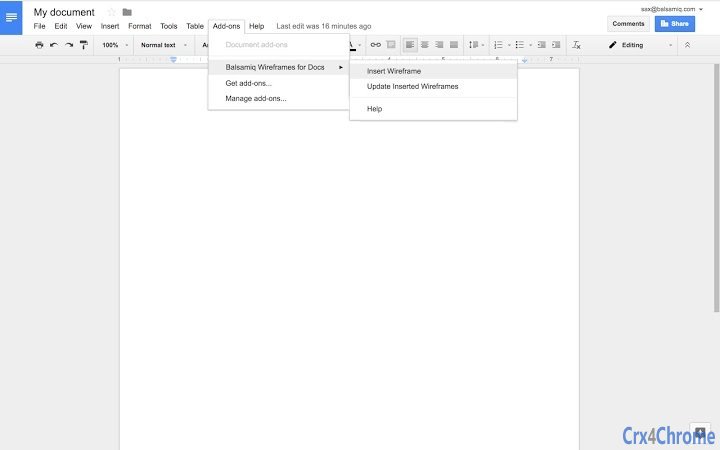Free Download Balsamiq Wireframes for Docs CRX 20 for Google Docs
A Free Productivity Add-on By https://balsamiq.com
![]() Downloads: 12 Updated: July 26, 2018
Downloads: 12 Updated: July 26, 2018
You are about to download the Balsamiq Wireframes for Docs 20 crx file for Google Docs: Balsamiq Wireframes is the easiest, fastest, most fun, best supported wireframing tool on the Internet. The integration with Google Drive and G Suite...
The offline & original crx file for Balsamiq Wireframes for Docs v20 was archived from the Chrome Web Store (For home or personal use only). You could learn more about the Balsamiq Wireframes for Docs or choose a server to get the crx file.
Download Crx File for Balsamiq Wireframes for Docs 20
Balsamiq Wireframes for Docs CRX Package for Chrome
Important Notice: Balsamiq Wireframes for Docs 20 is a free Productivity add-on for Google Docs. You can not install it via a crx file directly. Please install it in the Chrome Web Store or still download the crx file for study purpose.
More about Balsamiq Wireframes for Docs add-on for Google Docs: Enhance your document with a wireframe. Click “Insert Wireframe” to add a wireframe or a simple prototype.
• Package Version: 20
• Updated On: July 26, 2018
• Add-on Languages: English
• Crx File: jmebhflpaooegildgjfecegknjahhfki-20-www.Crx4Chrome.com.crx
• File Size: 6.65 KB
• CRC32: e5e8537a
• MD5: 26b90c2c650904d2188c09120accea99
• SHA1: 1d83be520937716bdc5e292673945d6ecb45da78
Download Now
► Download Crx File from Google CDN
► Download Crx File from Crx4Chrome
► Download Crx File from SendSpace
► Available in the Chrome Web Store
Balsamiq Wireframes for Docs Version History
• Balsamiq Wireframes for Docs 28 CRX (Latest Version, Updated: September 25, 2019)
• Balsamiq Wireframes for Docs 27 CRX (Updated: September 13, 2019)
• Balsamiq Wireframes for Docs 26 CRX (Updated: July 10, 2019)
• Balsamiq Wireframes for Docs 25 CRX (Updated: May 28, 2019)
• Balsamiq Wireframes for Docs 24 CRX (Updated: March 27, 2019)