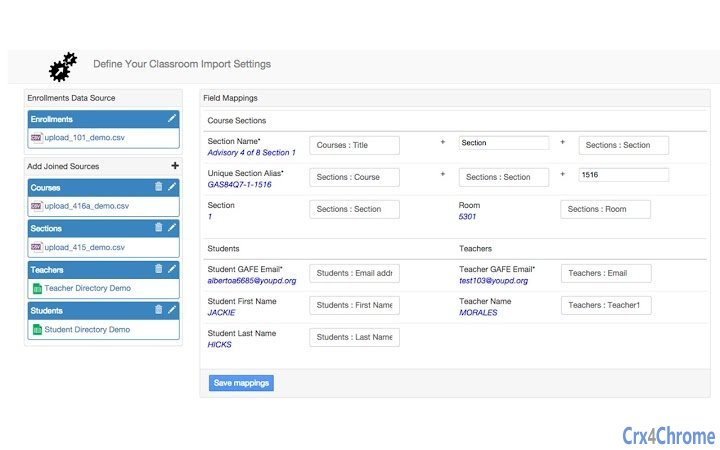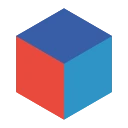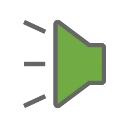Free Download rosterSync - Admin Edition CRX 51 for Google Sheets
A Free Education Add-on By https://cloudlab.newvisions.org
![]() Downloads: 3 Updated: June 16, 2016
Downloads: 3 Updated: June 16, 2016
You are about to download the rosterSync - Admin Edition 51 crx file for Google Sheets: Allows domain super-admins to create and update Google Classroom rosters using SIS exports and data stored in Google Sheets....
The offline & original crx file for rosterSync - Admin Edition v51 was archived from the Chrome Web Store (For home or personal use only). You could learn more about the rosterSync - Admin Edition or choose a server to get the crx file.
Download Crx File for rosterSync - Admin Edition 51
rosterSync - Admin Edition CRX Package for Chrome
Important Notice: rosterSync - Admin Edition 51 is a free Education add-on for Google Sheets. You can not install it via a crx file directly. Please install it in the Chrome Web Store or still download the crx file for study purpose.
More about rosterSync - Admin Edition add-on for Google Sheets: Get started! Select Add-ons -> rosterSync -> Launch to open the sidebar, produce the necessary data tabs, and begin mapping your source system for import into Google Classsroom!
• Package Version: 51
• Updated On: June 16, 2016
• Add-on Languages: English (United States)
• Crx File: jjlpfekgopklliojloalfhehcppmddii-51-www.Crx4Chrome.com.crx
• File Size: 6.64 KB
• CRC32: fe85366e
• MD5: 8e1a1267597fc82c89dc64826524438d
• SHA1: f0cfbf85c6d6b8f7ae6604cec31457c861f6149d
Download Now
► Download Crx File from Google CDN
► Download Crx File from Crx4Chrome
► Available in the Chrome Web Store
rosterSync - Admin Edition Version History
• rosterSync - Admin Edition 54 CRX (Latest Version, Updated: May 22, 2019)