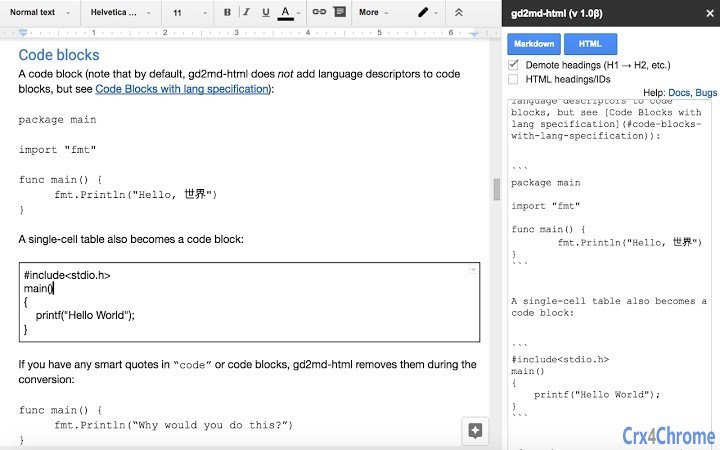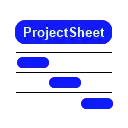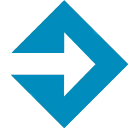Free Download Docs to Markdown CRX 30 for Google Docs
A Free Productivity Add-on By ed.bacher
![]() Downloads: 17 Updated: February 14, 2019
Downloads: 17 Updated: February 14, 2019
You are about to download the Docs to Markdown 30 crx file for Google Docs: Drive add-on that converts a Google Doc to simple, readable Markdown or HTML....
The offline & original crx file for Docs to Markdown v30 was archived from the Chrome Web Store (For home or personal use only). You could learn more about the Docs to Markdown or choose a server to get the crx file.
Download Crx File for Docs to Markdown 30
Docs to Markdown CRX Package for Chrome
Important Notice: Docs to Markdown 30 is a free Productivity add-on for Google Docs. You can not install it via a crx file directly. Please install it in the Chrome Web Store or still download the crx file for study purpose.
More about Docs to Markdown add-on for Google Docs: 1. Select Add-ons > Docs to Markdown > Convert. 2. Select text to convert (default: entire document). 3. Click Markdown or HTML button in the sidebar. 4. Cut and paste output from the sidebar.
• Package Version: 30
• Updated On: February 14, 2019
• Add-on Languages: English (United States)
• Crx File: igffnbdfnodiaphfmfaiiaegmoljbghf-30-www.Crx4Chrome.com.crx
• File Size: 6.68 KB
• CRC32: f16f581e
• MD5: 2b6dff4d8c87c55b16422655b6b5ba53
• SHA1: c7385e01bd7e24e82eecdcb2d4a2c08ff38b09ff
Download Now
► Download Crx File from Google CDN
► Download Crx File from Crx4Chrome
► Download Crx File from SendSpace
► Available in the Chrome Web Store
Docs to Markdown Version History
• Docs to Markdown 32 CRX (Latest Version, Updated: April 5, 2019)
• Docs to Markdown 31 CRX (Updated: February 28, 2019)
• Docs to Markdown 27 CRX (Updated: January 15, 2019)
• GD2md-html 26 CRX (Updated: September 29, 2018)