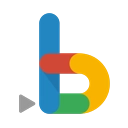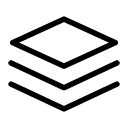Free Download Custom Styles CRX 28 for Google Docs
A Free Business Tools Add-on By yeswolf
![]() Downloads: 14 Updated: September 24, 2019
Downloads: 14 Updated: September 24, 2019
You are about to download the Custom Styles 28 crx file for Google Docs: This addon allows to create and easily use custom text styles in Google Documents (text, not headings). - Easily save text styles…...
The offline & original crx file for Custom Styles v28 was archived from the Chrome Web Store (For home or personal use only). You could learn more about the Custom Styles or choose a server to get the crx file.
Download Crx File for Custom Styles 28
Custom Styles CRX Package for Chrome
Important Notice: Custom Styles 28 is a free Business Tools add-on for Google Docs. You can not install it via a crx file directly. Please install it in the Chrome Web Store or still download the crx file for study purpose.
More about Custom Styles add-on for Google Docs: Select some styled text or set the cursor on it, choose "Custom Styles > Save style", set or change text properties, click Save and that's it!
• Package Version: 28
• Updated On: September 24, 2019
• Add-on Languages: English
• Crx File: geimmohaifpicpkgpephofgbcnmjahof-28-www.Crx4Chrome.com.crx
• File Size: 7.27 KB (7448 Bytes)
• MD5: cd9a5bc294b304b111e180ecdd49a0ad
• SHA1: 5359584d760a9fc76de981b4e04fa2c8ae07463b
• SHA256: 12379b163a5cb6bea2f94074600d120f50aae4c6339e8c31c6c981ad8f69c39d
Download Now
► Download Crx File from Google CDN
► Download Crx File from Crx4Chrome
► Available in the Chrome Web Store
Custom Styles Version History
• Custom Styles 27 CRX (Updated: May 8, 2018)