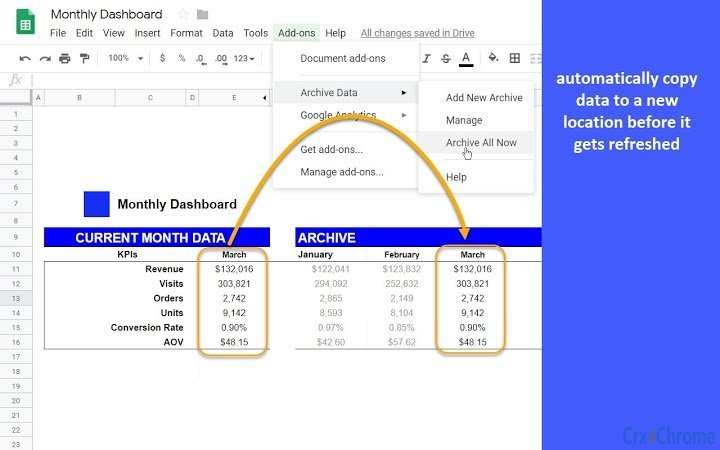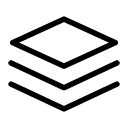Free Download Archive Data CRX 34 for Google Sheets
A Free Business Tools Add-on By https://mixedanalytics.com
![]() Downloads: 1 Updated: August 19, 2019
Downloads: 1 Updated: August 19, 2019
You are about to download the Archive Data 34 crx file for Google Sheets: Automatically store historical data from your Google Sheets reports and dashboards before it gets refreshed....
The offline & original crx file for Archive Data v34 was archived from the Chrome Web Store (For home or personal use only). You could learn more about the Archive Data or choose a server to get the crx file.
Download Crx File for Archive Data 34
Archive Data CRX Package for Chrome
Important Notice: Archive Data 34 is a free Business Tools add-on for Google Sheets. You can not install it via a crx file directly. Please install it in the Chrome Web Store or still download the crx file for study purpose.
More about Archive Data add-on for Google Sheets: 1. Click Add-ons > Archive Data > Add New Archive 2. Select source range, click Set. Repeat for destination range 3. Choose archive options 4. Name and save archive process More info at https://mixedanalytics.com/blog/archive-data-add-on-google-sheets/
• Package Version: 34
• Updated On: August 19, 2019
• Add-on Languages: English
• Crx File: jhilpknodphnccjlfgiokhnakjafnopf-34-www.Crx4Chrome.com.crx
• File Size: 7.48 KB (7658 Bytes)
• MD5: fdcddbf03d6aae9572d3d5423d28b3f6
• SHA1: 255c56396c1a4574b66cc100d4c3f3a888b08bab
• SHA256: a23dcb22ea2796d63bd196560e16ab4eb272b73bb2e375b82f501d36167a716c
Download Now
► Download Crx File from Google CDN
► Download Crx File from Crx4Chrome
► Available in the Chrome Web Store
Archive Data Version History
• Archive Data 36 CRX (Latest Version, Updated: September 24, 2019)
• Archive Data 35 CRX (Updated: August 20, 2019)
• Archive Data 33 CRX (Updated: July 1, 2019)
• Archive Data 30 CRX (Updated: June 30, 2019)