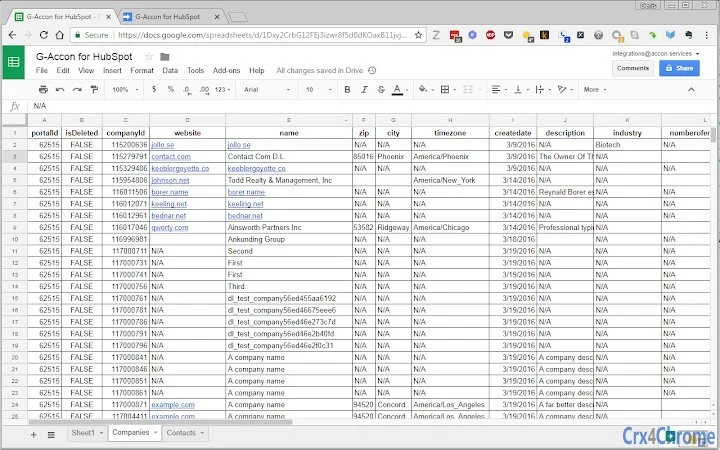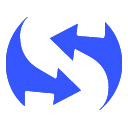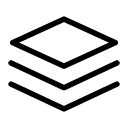Free Download G-Accon for HubSpot CRX 106 for Google Sheets
A Free Business Tools Add-on By www.accon.services
![]() Downloads: 9 Updated: July 1, 2019
Downloads: 9 Updated: July 1, 2019
You are about to download the G-Accon for HubSpot 106 crx file for Google Sheets: Synchronize your HubSpot data with Google Spreadsheets....
The offline & original crx file for G-Accon for HubSpot v106 was archived from the Chrome Web Store (For home or personal use only). You could learn more about the G-Accon for HubSpot or choose a server to get the crx file.
Download Crx File for G-Accon for HubSpot 106
G-Accon for HubSpot CRX Package for Chrome
Important Notice: G-Accon for HubSpot 106 is a free Business Tools add-on for Google Sheets. You can not install it via a crx file directly. Please install it in the Chrome Web Store or still download the crx file for study purpose.
More about G-Accon for HubSpot add-on for Google Sheets: - After installation, click Add-ons → G-Accon for HubSpot → HubPost Sign in. - Log into your HubSpot account. - Close login page. - Click Add-ons → G-Accon for HubSpot → Get HubSpot data - Select object type to get and click “Execute” - Enjoy
• Package Version: 106
• Updated On: July 1, 2019
• Add-on Languages: English (United States)
• Crx File: fhfhlfgigpecgpbehkmdloablpihkjob-106-www.Crx4Chrome.com.crx
• File Size: 7.44 KB (7620 Bytes)
• MD5: 5b70656379c741b7c2cd477bcd25c630
• SHA1: 28d07b756a27e3f8f9e6cd24e40127dbffc81a8f
• SHA256: 381403dcff4a63600b97180064f024200d22891fb2d033acee7111101463fa40
Download Now
► Download Crx File from Google CDN
► Download Crx File from Crx4Chrome
► Download Crx File from SendSpace
► Available in the Chrome Web Store
G-Accon for HubSpot Version History
• G-Accon for HubSpot 115 CRX (Latest Version, Updated: December 16, 2019)
• G-Accon for HubSpot 114 CRX (Updated: December 11, 2019)
• G-Accon for HubSpot 113 CRX (Updated: December 10, 2019)
• G-Accon for HubSpot 112 CRX (Updated: December 5, 2019)
• G-Accon for HubSpot 111 CRX (Updated: November 25, 2019)